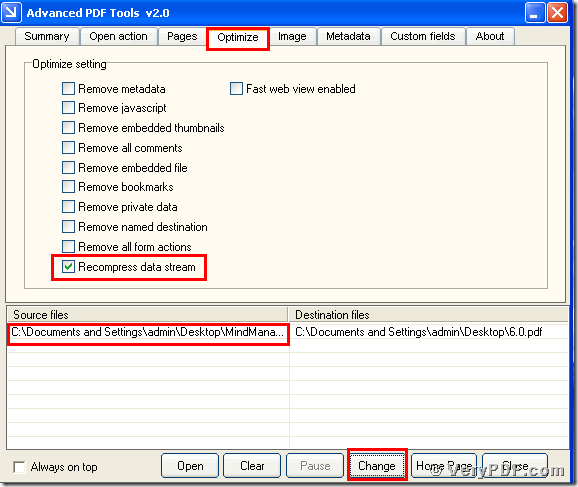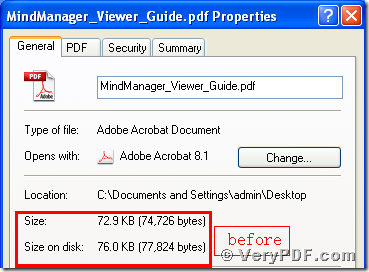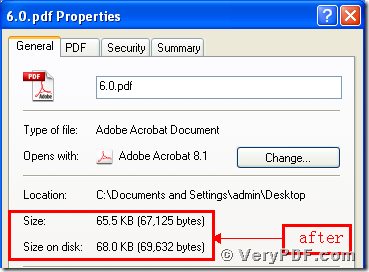If your pdf size is very large so that you can not open your pdf reader quickly.My suggestion is that right now please optimize your pdf reader and save the computer memory.After that,open your pdf reader again ,and you will realize it’s quick ,you not only save your memory space ,but also can improve your work efficiency.There are many ways to optimize your pdf reader,like remove metadata,remove JavaScript,remove all comments,remove all form actions,remove bookmarks and so on.If you read my odd articles ,I think that you had known how to operate it them.But today I will explain how to recompress data stream to reduce pdf size.Of course, we need to fix this the help of the Advanced PDF Tools.This software is developed by the verypdf.com.Inc.Their development department commit themselves to develop the pdf converts or other soft wares that are related to pdf reader. Today I will explain one of the functions,so pay attention to it.
So let’s come to the straight.
Step 1, enter into this link https://www.verypdf.com/pdfinfoeditor/advanced_pdf_tools_cmd.zip and
download the Advanced PDF Tools through the following link. Extract it after the download is finished,for this is a zipped package.Then unpacked it.
Step 2,double click the icon of the Advanced PDF Tools, then let this software run . Then drag your PDF file into this program.Meanwhile you can see the label pages like(Summary/Open actions/pages/Optimize/Image/Metadata/Custom fields/About),please click the label page“Optimize”,and find the title “Optimize setting”. And check the option box “Recompress data stream”.At last,save the change.Please look at picture 1.
(picture 1)
Step 3, click the right-hand key and find the “properties”, you will find the change,we had already recompresses data stream to reduce pdf size by using the Advanced PDF Tools.In order to let you easily find the change,I also input two screenshots to compare them .Please look at picture 2 and picture 3
(picture 2)
(picture 3)
You see we can easily find that the pdf size become smaller than before.If you want to read more articles about how to recompress data stream by using the Advanced PDF Tools, just visit https://www.verypdf.com/wordpress/ .