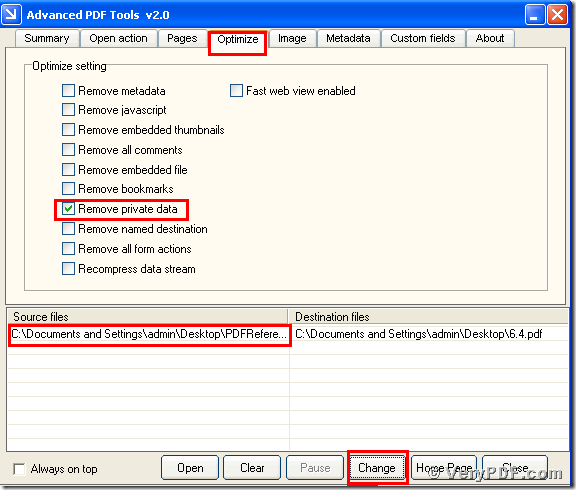For the first case,if your pdf files are very confidential,in consideration of the security,you need to hidden your pdf private data.F or another case that your pdf occupy many spaces of pdf reader,you need to remove the private data that you do not want.Right now you need to use the software the Advanced PDF Tools.This software have many functions,like it can remove pdf bookmarks,remove metadata,remove JavaScript,remove embedded thumbnails and so on.But today I will emphasis on how to remove pdf private data to reduce pdf size.If you are very interested in it ,please pay attention to my article.
Firstly,download the Advanced PDF Toolsthrough the following link
https://www.verypdf.com/pdfinfoeditor/advanced_pdf_tools_cmd.zip
Do remember to extract it after the download is completed, for it is zipped package. Then unzip it.
Secondly, double click the icon of the Advanced PDF Tools, then let this software run . Then you need to drag your PDF file into this program.Meanwhile you can see the label pages like(Summary/Open actions/pages/Optimize/Image/Metadata/Custom fields/About),please click the label page“Optimize”,and find the title “Optimize setting”. You need to choose the option box “Remove private data”. After two or three seconds,you need to save the change.Please look at picture 1.
(picture 1)
Thirdly,you see the operation is very quick and simple ,if you carefully read my article,maybe you can gradually master this function of the Advanced PDF Tools. After the change,I think that right now you never will worry about the security of your pdf files or occupy the space of the computer memory.So why not to have this useful software,and fix your pdf problem right now?There is a proverb :What you hear may be false,what you see may be true.So try it by yourself ,you can experience it .In a word,if you want to know more about the Advanced PDF Tools you can refer to this website,user manual or visit https://www.verypdf.com/wordpress/ or if you have any questions ,remember to contact the verypdf.com.Inc.