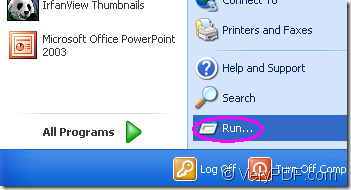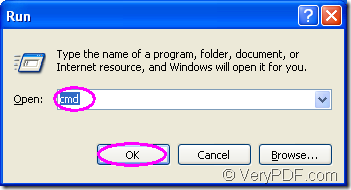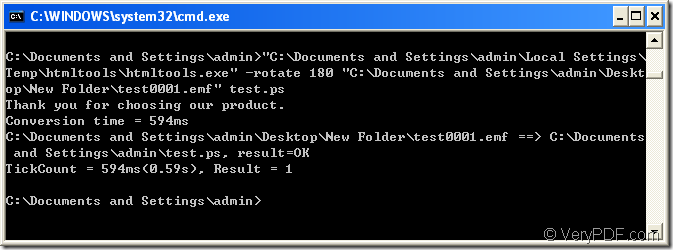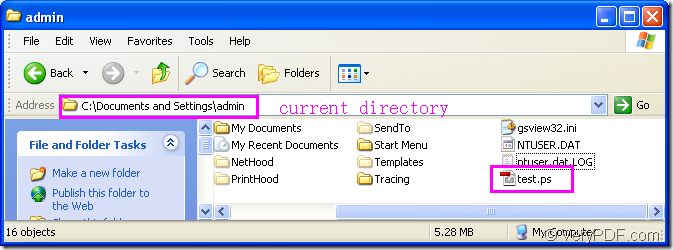When you use HTML Converter Command Line to rotate the page while converting emf to postscript,the process will cost you no more than 2 minutes.From the name of the software,you will find it is a command line application and you should input command line in cmd.exe prompt dialog box.Maybe you have done some similar work before with GUI version software.This article will tell you the command line way which is very simple to learn and master.
Before knowing how it works,you should know something about HTML Converter Command Line.HTML Converter Command Line is a powerful HTML conversion product. It allows you to create previews or thumbnails of web pages in a number of different formats, such as TIF, TIFF, JPG, JPEG, GIF, PNG, BMP, PCX, TGA, JP2 (JPEG2000), PNM, etc. It also allows you to convert web pages to PDF, PS (postscript), WMF, EMF vector formats.You can download HTML Converter Command Line at https://www.verypdf.com/htmltools/htmltools.zip and read the introduction about the software at https://www.verypdf.com/htmltools/index.html. You can also get some other functions introduction by visiting https://www.verypdf.com/htmltools/htmltools-manual.htm.
Step1.Run cmd.exe program
Please see Figure1.You should click “start” at the left bottom of your desktop and click “run” in the menu list to pop up “Run” dialog box where you should input “cmd” in “open” edit box and click “OK” button.Please see Figure2.There is also another way to realize the same function.You can press “Windows”+ “R” combination on your keyboard to pop up “Run” dialog box.
Figure1.
Figure2.
Step2.Input command line
In the cmd.exe prompt dialog box,you can input the command line which contains called program,parameter,source file and target file.There is a basic command line structure for your reference.
htmltools.exe –rotate<int> “input.emf” output.ps(NOTE:.ps is the extension name of postscript format file.)
where
(1)htmltools.exe means the called program in the conversion of emf to postscript.You can see the executable file in installation folder after you installing HTML Converter Command Line in your computer.
(2)–rotate<int> means the setting about rotating page.The int value in angle bracket is the rotation angle of source file.You can set the value as 90,180 and 270.Then the source file will rotate according to the angle clockwise.
(3)“input.emf” is the source file which needs to be converted.
(4)output.ps is the target file which you want to get.
You can see Figure3,there is an example command line for the conversion of emf to postscript.
Figure3.
"C:\Documents and Settings\admin\Local Settings\Temp\htmltools\htmltools.exe" -rotate 180 "C:\Documents and Settings\admin\Desktop\New Folder\test0001.emf" test.ps
where
(1)"C:\Documents and Settings\admin\Local Settings\Temp\htmltools\htmltools.exe" is the path of htmltools.exe.If the path of it is too long to input,you can drag the file from its folder into cmd.exe dialog box.
(2)-rotate 180 is the rotation angle of source file which can be set by you.
(3)"C:\Documents and Settings\admin\Desktop\New Folder\test0001.emf" is the path of source file.
(4)test.ps is the name of target file.You can define the name and the path for the target file freely here.
Step3.Find the target file.
The target file will be saved in current directory.Please see Fiugre4.
Figure4.