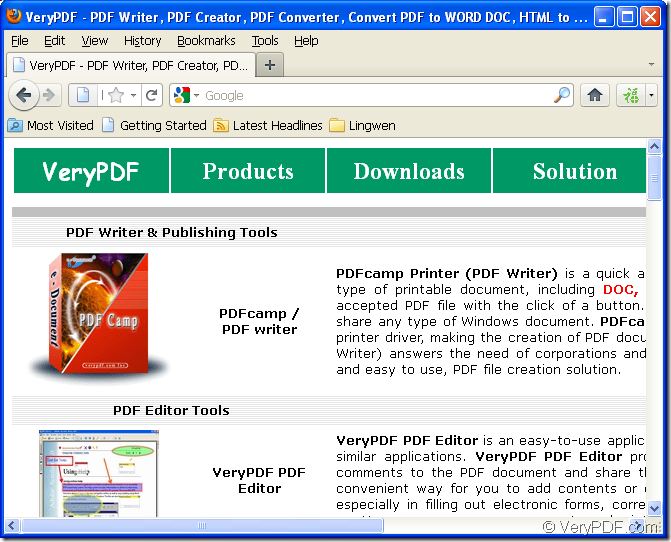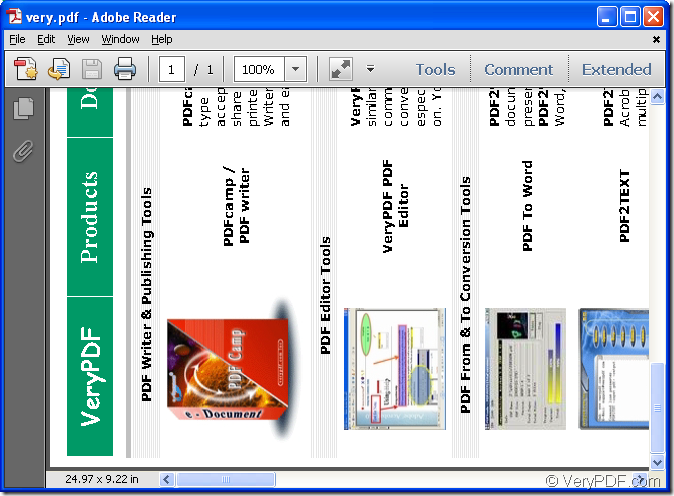1.What are the advantages about pdf file?
PDF files are widely spread via Internet.Many documents are created to PDF files such as e-book,thesis,etc.because there are many advantages about pdf files as follows:
Reliable
PDF files are famous for their accurate reproduction of original documents.PDF file allows for pictures, text, charts and other forms of content to be successfully reproduced.
Multiplatform available.
Files saved as PDFs are accessible in computer,mobile phone, panel computer,even the PDA.They can be browsed by many kinks of viewer such as Adobe PDF Reader which is a good reader in almost each computer.
Safe
As we all know that PDF files can not be modified and changed freely,which can protect the contents in the document well.So it is a kind of safe file.
Manageable File Size
PDF files retain the exact format and content of the original document, but through effective compression are made into much smaller files. This allows for PDFs to be easily sent via email or posted on websites without consuming large amounts of storage space.
2.Which software can be taken?
If you want to rotate the page when converting url to pdf, you can use HTML Converter Command Line which is a powerful HTML conversion product. HTML Converter Command Line allows you to create previews or thumbnails of web pages in a number of different formats, such as TIF, TIFF, JPG, JPEG, GIF, PNG, BMP, PCX, TGA, JP2 (JPEG2000), PNM, etc. It also allows you to convert web pages to PDF, PS (postscript), WMF, EMF vector formats.Please download HTML Converter Command Line at https://www.verypdf.com/htmltools/htmltools.zip and remember to unzip the file into a suitable location in your computer.Then you will find an executable file in the location called htmltools.exe which is the called program in the conversion of url to pdf.
3.How to rotate the page when converting url to pdf?
(1) Run cmd.exe dialog box by pressing “Windows”+ “R” and input “cmd” in “open” edit box of the popup dialog box.There is also another way to launch cmd.exe dialog box—click “start”—“run” to open “Run” dialog box,then do the same work like the above one mentioned.
(2) Input command line which contains called program,parameter,source file and target file.Please see the following template.
htmltools.exe –rotate value www.verypdf.com output.pdf
htmltools.exe is the called program.
–rotate value is the parameter about rotating page.
www.verypdf.com is the source file.
output.pdf is the target file.
Please see the following example.
"C:\Documents and Settings\admin\Local Settings\Temp\htmltools\htmltools.exe" -rotate 270 www.verypdf.com "C:\Documents and Settings\admin\Desktop\New Folder\very.pdf"
"C:\Documents and Settings\admin\Local Settings\Temp\htmltools\htmltools.exe" is the path of htmltools.exe.To save time,you can drag the file into cmd.exe dialog box.
-rotate 270 is the rotation angle of source file.The value can be set as 90,180 and 270.
www.verypdf.com is the URL of the webpage needs to be converted.
"C:\Documents and Settings\admin\Desktop\New Folder\very.pdf" is the directory and name of target file,which can be set freely according to your needs.
(3) You can find the target file in the specified directory and you can see the differences between the source file and target file.Please see Figure1 and Figure2.
Figure1.Source file
Figure2.Target file