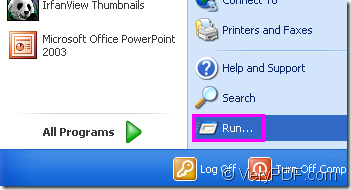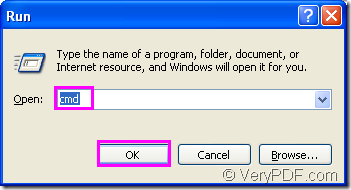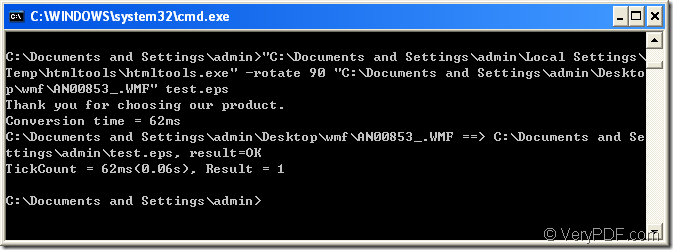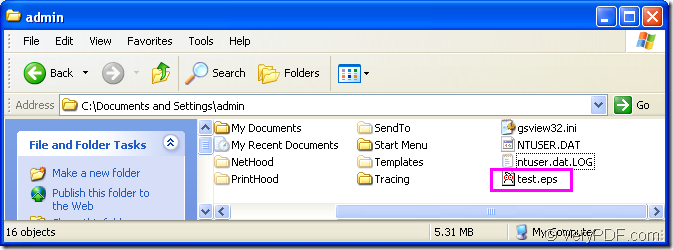It is more easier to rotate the page when converting wmf to eps than you ever thought.In fact,you don’t really need to do so many operating,just taking a command line application and inputting a simple command line will be ok.Here we can use a command line application of VeryPDF HTML Converter which is a powerful HTML conversion software--HTML Converter Command Line.HTML Converter Command Line allows you to create previews or thumbnails of web pages in a number of different formats, such as TIF, TIFF, JPG, JPEG, GIF, PNG, BMP, PCX, TGA, JP2 (JPEG2000), PNM, etc. It also allows you to convert web pages to PDF, PS (postscript), WMF, EMF vector formats.There is also a GUI application of VeryPDF HTML Converter,which has the similar functions with the command line application,but different operating way.
In this article,you will see how to rotate the page when converting wmf to eps with the command line application in cmd.exe dialog box instead of opening a GUI,which will save your time a lot.
You should download HTML Converter Command Line at https://www.verypdf.com/htmltools/htmltools.zip, then unzip and install it in your computer.You will see there is an executable file called htmltools.exe in the installation directory,which is the called program in the conversion of wmf to eps.
Please run cmd.exe dialog box first by clicking “start”—“run” and input “cmd” in “open” edit box of the popup dialog box.Then click “OK” button.Please see Figure1 and Figure2.
Figure1.
Figure2.
There is also a quick way you can use.You can press “Windows”+ “R” on your keyboard at the same time to open “Run” dialog box like the one showed in Figure2 and input cmd in it,end with “OK” to run cmd.exe dialog box.
Then you should input command line in cmd.exe dialog box.The command line is supposed of called program,parameter,source file and target file.The four parts make up the following command line structure as:
htmltools.exe –rotate value “input.wmf” output.emf
where
(1)htmltools.exe stands for the called program.
(2)–rotate value stands for the rotation setting about the source file.
(3)“input.wmf” stands for the source file.
(4)output.emf stands for the target file.
Please see Figure3,there is an example command line to rotate the page when converting wmf to eps in cmd.exe dialog box for our analysis.
Figure3.
"C:\Documents and Settings\admin\Local Settings\Temp\htmltools\htmltools.exe" -rotate 90 "C:\Documents and Settings\admin\Desktop\wmf\AN00853_.WMF" test.emf
where
(1)"C:\Documents and Settings\admin\Local Settings\Temp\htmltools\htmltools.exe" is the path of called program.When you want to call it in cmd.exe dialog box,you can drag it into the dialog directly and the file will turn to the path itself.
(2)-rotate 90 is the rotation angle of source file.Here you can set the value as 90,180 and 270.
(3)"C:\Documents and Settings\admin\Desktop\wmf\AN00853_.WMF" is the path of source file.
(4)test.emf is the name of target file.You can not ignore the extension name.
At last,maybe 2 seconds later,you will see your target file in current directory.Please see Figure4.
Figure4.