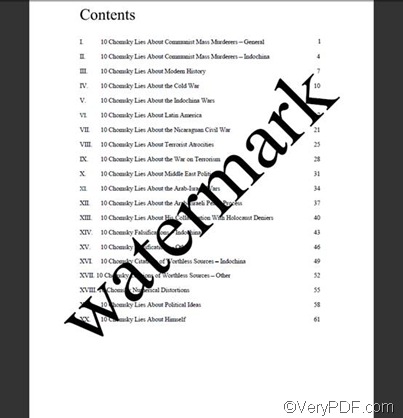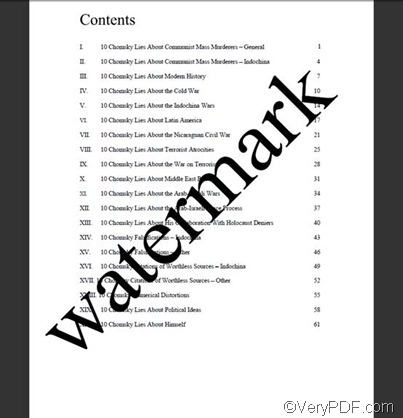During the process of using VeryPDF PDFPrint Command Line to add watermarks to PDF files and print PDF files, you may need to slightly change the position where the watermarks are located on paged. Under such circumstances, you can set horizontal offset of watermark via a command. The following is the command you have to put in the command line: -wx <int> which can be used to set X offset of the watermark.
The following part of this article will focus on how to set horizontal offset of watermark and print PDF via a command line in three steps:
Step 1: Open the command prompt window
The method to open the command prompt window requires four steps: click “Start” > “Run” > enter cmd in the “Run” dialog box; > press “OK” in the “Run” dialog box. The black and white command prompt window will appear on the computer screen immediately. The figure below shows the method in another way, which might be more direct.
Step 2: Enter a command line
The following is the pattern of the command line for setting horizontal offset of watermark, containing four parts.
pdfprint.exe -wtext <string> -wx <int> <PDF Files>
- pdfprint.exe represents the executable file of VeryPDF PDFPrint Command Line.
- -wtext <string> is the command can be used to add a watermark to a PDF file. The angle brackets <> are always used to mark essential contents and string refers to character string and it means that the text for watermark should be enclosed by a pair of quotes “”.
- -wx<int> is the command you can used to set horizontal offset of watermark. Pixel is the unit to measure the offset. Int stands for integer. The integer can be negative or positive. If it is negative, the watermark will move from right to left horizontally; while if the integer is positive, the watermark will move from left to right horizontally.
- <PDF Files> represents the input PDF file you have selected.
For instance, you can refer to the following command line to enter a proper command line, depending on your computer.
D:\pdfprint_cmd\pdfprint.exe -wtext "watermark" –wx 2000 D:\top.pdf
- D:\pdfprint_cmd\pdfprint.exe is the directory of the executable file. It indicates that the executable file pdfprint.exe is placed in the folder pdfprint_cmd on disk D.
- -wtext "watermark" is the command you use to add the text watermark to the PDF file.
- -wx 2000 is the command indicates the watermark to move from left to right for 2000 pixels.
- D:\top.pdf is the directory of the input PDF file, which is stored in the root folder of disk D. You can replace it with the directory of the PDF file you want to print in your computer.
Step 3: Press the “Enter” key
After you press “Enter” on the keyboard, the accessible printer will receive a message from the computer and begins to print PDF with watermark on each page in a fast way. The following images show the result of different watermark horizontal offset settings.
The watermark of default setting
The result of -wx 2000
The result of -wx -1000
If you want to free download VeryPDF PDFPrint Command Line, please visit the following website: https://www.verypdf.com/pdfprint/index.html