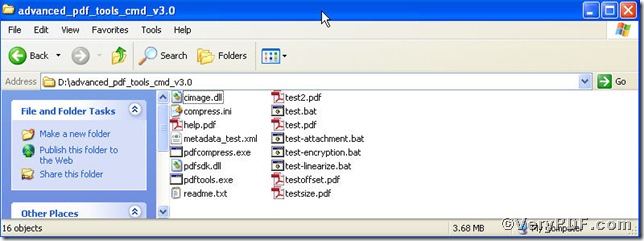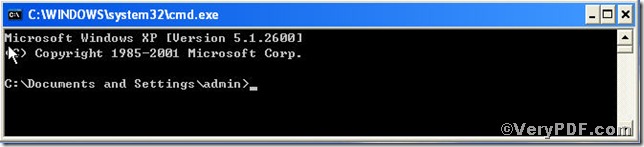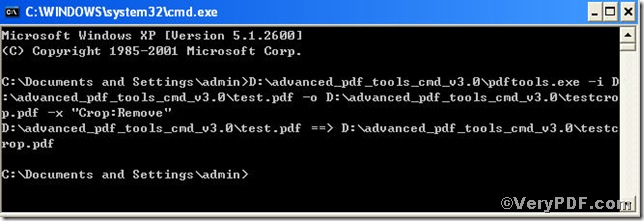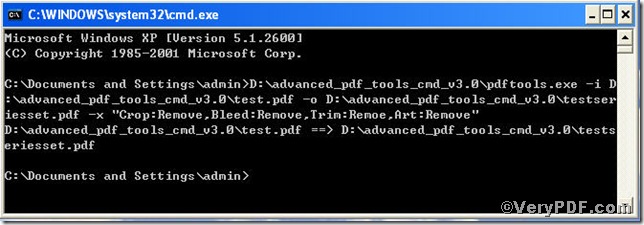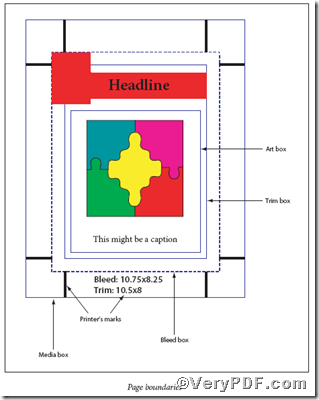Setting page boundaries means that you can remove the Crop box and you can an set Crop, Bleed, Trim and Art boxes separated by comma. By doing this you are allowed to change the the page boundaries greatly according to your preferences. The VeryPDF.com lists command lines here as references aiming at telling you how to set page boundary using Advanced PDF Tools command line.
Set page boundaries
-X
The option -X is to remove or set Crop, Bleed, Trim, Art boxes.
pdftools -i "C:\input.pdf" -o "C:\output.pdf" -X "Crop:Remove"
to remove the Crop box.
pdftools -i "C:\input.pdf" -o "C:\output.pdf" -X "Crop:0 0 800 800"
to set the Crop box.
You can set Crop, Bleed, Trim and Art boxes separated by comma, e.g.
pdftools -i "C:\input.pdf" -o "C:\output.pdf" -X "Crop:Remove, Bleed:Remove, Trim:Remove, Art:Remove "
or
pdftools -i "C:\input.pdf" -o "C:\output.pdf" -X "Crop:0 0 800 800, Bleed:0 0 800 800, Trim:0 0 800 800, Art:0 0 800 800"
Remark: Page Boundaries
A PDF page may be prepared as part of a prepress process in which the content of the page is placed on an intermediate medium, such as film or an imposed reproduction plate. It is important to distinguish between the intermediate page and the finished page. The intermediate page may often include additional production-related content, such as bleeds or printer marks, that falls outside the boundaries of the finished page. To handle such cases, a PDF page can define as :
Media box: defines the boundaries of the physical medium on which the page is to be printed. Content falling outside this boundary can safely be discarded without affecting the meaning of the PDF file.
Crop box: the region to which the contents of the page are to be clipped (cropped) when displayed or printed. The default value is the page's media box.
Bleed box: the region to which the contents of the page should be clipped when output in a production environment. The default value is the page's crop box.
Trim box: the intended dimensions of the finished page after trimming. The default value is the page's crop box.
Art box: the extent of the page's meaningful content (including potential white space) as intended by the page's creator. The default
value is the page's crop box.
Note: Media box set by -x in default.
Put in in an other way
You can freely download it through https://www.verypdf.com/pdfinfoeditor/advanced_pdf_tools_cmd.zip, do remember extract it after download is completed, for it is zipped package.
Now, you open the extractable folder, you will see
Launch the MS-DOS command prompt window, here goes the procedure, press “start”>choose “Run”>input “cmd”>press “ok”, you will get the following box
It’s time to type the command line into the box, to remove the Crop box
Here, you can open the testcrop.pdf .
By input pdftools -i "C:\input.pdf" -o "C:\output.pdf" -X "Crop:Remove, Bleed:Remove, Trim:Remove, Art:Remove "
or pdftools -i "C:\input.pdf" -o "C:\output.pdf" -X "Crop:0 0 800 800, Bleed:0 0 800 800, Trim:0 0 800 800, Art:0 0 800 800" you can set Crop, Bleed, Trim and Art boxes separated by comma, look at the screenshot
Done, you can check. Additionally, if you are confused what are Crop, Bleed, Trim and Art boxes, you can refer to the screenshot.