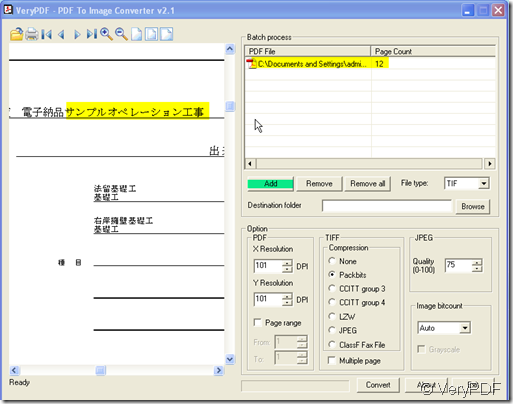If you want to save the PDF to Image, you can have a try of this software- PDF To Image Converter v2.1
PDF To Image Converter v2.1 is an application program based on Windows platform, which can directly convert PDF files to dozens of image formats, such as TIF, TIFF, JPG, GIF, PNG, BMP, EMF, PCX, TGA and so on, it also support whole PDF page to image file conversion, include text, line, arc, ellipse, Bezier, color, image, form and other type elements. Support all languages, include French, Danish, Dutch, English, German, Italian, Japanese, Korean, Norwegian, Portuguese, Russian, Spanish, Swedish, Chinese Simplified, Chinese Traditional etc; So PDF To Image Converter can help you tackle this problem.
I will take a PDF file with Japanese font and character for example to show you how to use this software.
- Downloading software PDF To Image here: https://www.verypdf.com/pdf2tif/index.htm#PDF%20To%20Image%20Converter There are several versions of PDF To Image , such as PDF Extract TIFF v2.0, PDF To Image Converter v2.1(Document) , PDF To Image Converter COM Component v2.0 (Include C++, VB, ASP Examples and so on. Please choose the correct version as you need. If you do not know which one is suitable for you, you can have a try for the trial version which has the watermark on the converted files.
- Add your files to the interface, I will take a PDF file with Japanese font and character for example. Adding files has more than two ways: a, you can simply drag the file to the blanks b,click “Add” to add files. There is not limit about the number of files to be added in PDF To Image Converter. You can add as many as you wish.
- By this software, you also can customize your image at the menu options. If you want to convert the detail page, please click “Page Range” then input the numbers. Say you can input the page range like this:from Pn to Pm or from Pn to Pn. Please click “Browse” to add the folder you want to save the converted files.If you have finish the setting, please click “Convert” to end the conversion.
- It takes a few seconds to finish the conversion. Then the converted files will be shown in the folder you have browsed. If you use the trial version, you can not open the image in some Image Browser.
This article mainly talks about the conversion from PDF file to image, especially there are some special characters in PDF file. PDF To Image Converter is a good helper in this matter. Welcome to have a try.