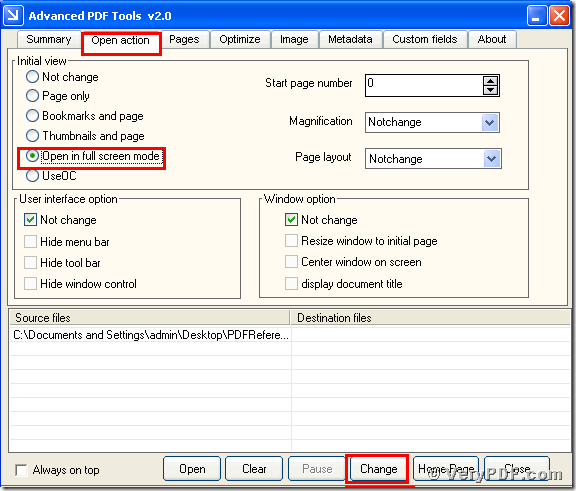This is a winter morning ,right now for everyone it’s time for us to work,what a new start !Everyday we need to avoid the negative mental and stop for a little time ,cheer up yourself to become positive. So even if the work is so hard ,do not forget to learn new skills or knowledge everyday.Here we go ,today my topic is how to make pdf documents in full screen by using the Advanced PDF Tools.The reason why we need to make pdf documents opened in full screen is that the overwhelming majority people who are used to like reading their pdf documents in a full screen way.In the full screen status ,office workers can directly and easily read their electronic documents.Furthermore,it can protect our eyesight if we make pdf documents opened in full screen.So right now fellow me to know the Advanced PDF Tools.
First,you need go to this website https://www.verypdf.com/order_pdftools_gui.html and download ,install the Advanced PDF Tools.If you successfully install it ,there will appear an icon of this software.Then you need to start this software,remember double click it, drag your pdf document file in this form,make it enter into this program.Right now you will see this picture.
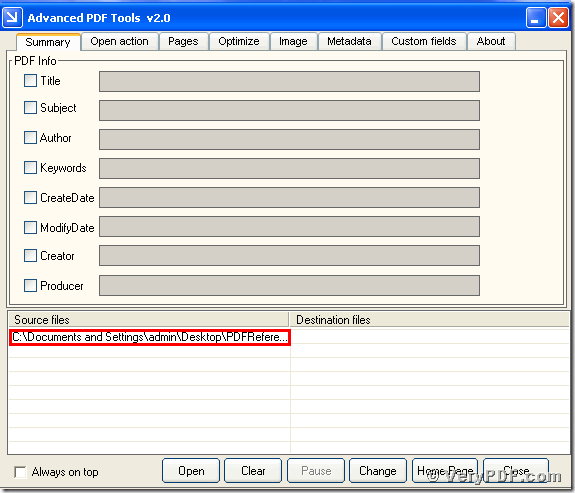 Second,you will see the label pages like(Summary/Open actions/Pages/Optimize/Metadata/Custom fields/About).Click the label page"Open actions" you will find the vertical radio buttons in the left of the form.Then check the radio button “Open in full screen mode” and save the change.You will see this picture.
Second,you will see the label pages like(Summary/Open actions/Pages/Optimize/Metadata/Custom fields/About).Click the label page"Open actions" you will find the vertical radio buttons in the left of the form.Then check the radio button “Open in full screen mode” and save the change.You will see this picture.
Finally,you need to find the changed pdf document and double click the changed pdf document,then you will find you pdf file opened in full screen.The characters become bigger and more clear than before ,you can read them easily.Anyway if you want to exit this status,you just press the key “ESC”.Please see this picture.
If you pdf file opened like this picture,it means you had known that how to make pdf documents opened in full screen by using the Advanced PDF Tools.Thank you for your reading ,my topic had finished ,how about you?If you have any questions about this software ,remember contact this website www.verypdf.com ,they can give you gold service or you can also contact me.