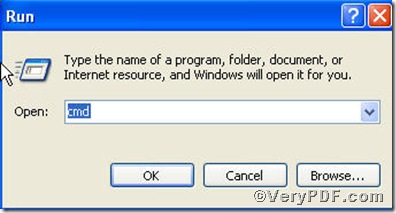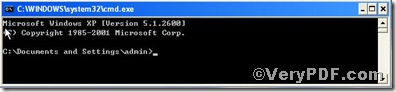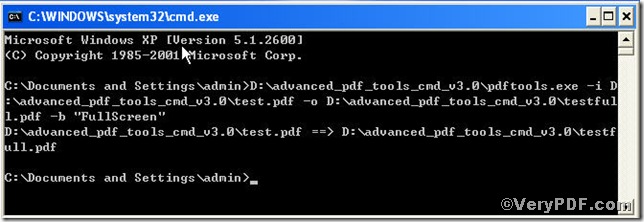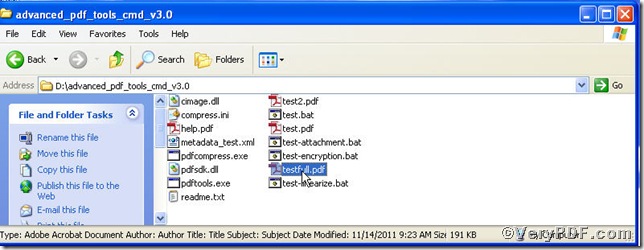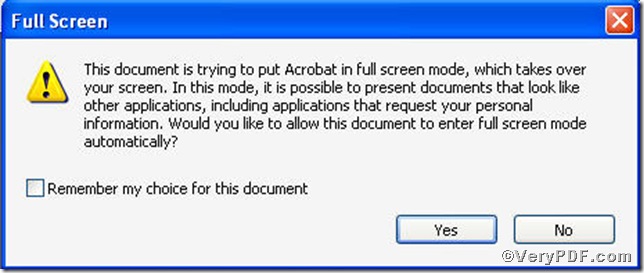How do you feel when opening a pdf file you could clearly see its content in full screen, you will view the whole text clearly and comfortably. However, some ones do not happen like this when they are clicked to open, then you need to make them display their full screen by a quick way, and what is the quick way, by mastering this knack you would be free to view the content in full screen when opening. Its name is Advanced PDF Tools Command Line, a great helper to edit pdf. Why not have a try?
Follow this link you will obtain this useful helper https://www.verypdf.com/pdfinfoeditor/advanced_pdf_tools_cmd.zip. In order to execute this function, you are bound to launch the MS-DOS command prompt window, look at the screenshots posted below, they will guide you
and input cmd into the propping up box like the below picture suggests
press ok, you will see
now, input the command line to edit pdf
pdftools -i "C:\input.pdf" -o "C:\output.pdf" -b "FullScreen"
the above picture is got after you input the command line and press enter key, you found that this operation succeeded, now open the test full to check its result
now, you choose yes, the full screen will appear. Advanced PDF Tools Command Line is quite useful to edit pdf. This article display you that open pdf documents in full screen using Advanced PDF Tools Command Line, more wonderful articles about Advanced PDF Tools Command Line will be posted here, hope for your attention.