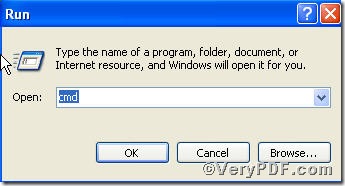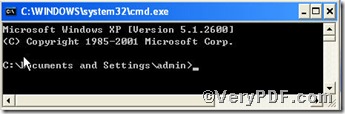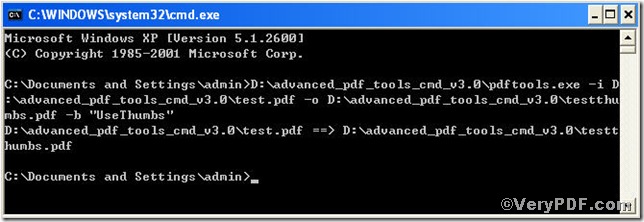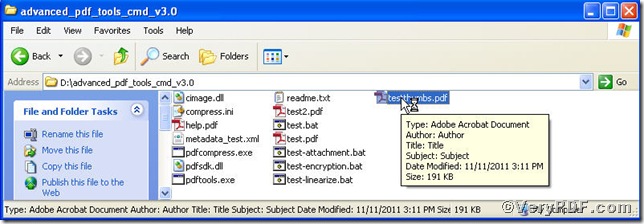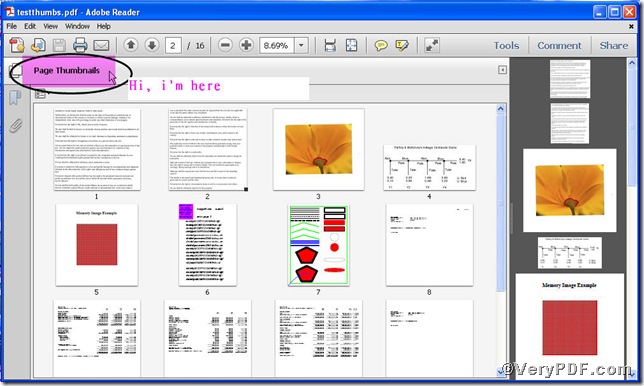General speaking, if you want to give a quick view of the targeted files, the thumbnails are preferred, because they display all the components the files contain and the general information they carry. So when opening a pdf file, you are supposed to directly see thumbnails, which lightens you a bit, how about learning a skill to open pdf documents showing thumbnails via Advanced PDF Tools Command Line, you deserve it.
You are allowed to download https://www.verypdf.com/pdfinfoeditor/advanced_pdf_tools_cmd.zip here. It is a big helper to your pdf files. You can have a try through the following illustration.
You should bear in mind one point, in order to execute the edit creator function you must launch MS-DOS command prompt window, step as follows
input cmd into the propping up box like the picture suggests
press the ok, you will see
now drag the pdftools.exe into the above box, or you can input pdftools, they both work
here, it’s time to type command line into it, you must be careful to make them correct
input –i and drag the the input.pdf into it , and then input –o followed a output file , then input -b “UseT humbs” , here it goes
note, the above box is gotten after you press enter key. Now you are supposed to check the function if works or not to testify the work paid off
just click, you can find the thumbnails displayed, screenshot again
More wonderful experiences on how to edit pdf files by using Advanced PDF Tools Command Line will be found at https://www.verypdf.com.