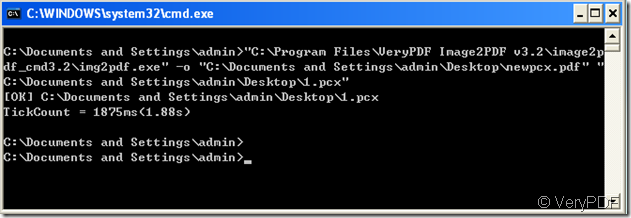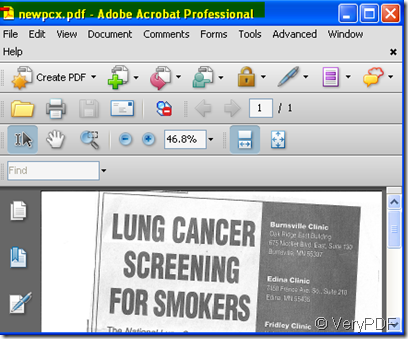Some command-line tools require the user to have administrator-level privileges on source or target computers. Command-line tools must be run at the prompt of the Cmd.exe command interpreter. To open Command Prompt, click Start, click Run, type cmd, and then click OK. It also can used for the remote operation. As to PCX file, it was designed during the early development of PC display hardware and most of the formats it supported are no longer used, Table A shows a list of the most commonly used PCX formats. Contemporary image editing programs may not read PCX files that match older hardware. So if you want to read or find the PCX file, it will be a little difficult. If you convert the PCX to PDF, the situation will be totally different.
Image2PDF Command Line v3.2 is specially made for those who are used to doc working system and need to convert all kinds of formats images to PDF files. If you belong to one of them.Image2PDF is your best choice. Then please allow to show you how to use this software.
- As Image2PDF is the main character to finish the conversion, we have to get one. This is the downloading link for you.https://www.verypdf.com/tif2pdf/tif2pdf.htm Please choose the correct version, as there are many kinds of Image2PDF were putted on the website.
- Then Please save the package “image2pdf_cmd.zip”, unzip it and let it run in your computer. Especially, remember executive program “ image2pdf_cmd.exe”, cause it is the important component of this task.
- As the common command operation, we have to start the DOS command line window (i.e. run "cmd" command from "Start Menu"->"Run"); then run the Img2PDF command from the command line window (Img2PDF software can be found in your Image2PDF command line uncompress directory).
- I take a random pcx picture for example.

- As Command Prompt require, we have to input the command to it.
c:\Program Files \VeryPDF Image2PDF V3.2 \image2pdf_cmd 3.2.exe\image2pdf.exe” –o “C:\Documents and Settings\admin\Desktop\newpcx.pdf” “c:\Document and Setting \admin\1.pcx
- It takes within one second to finish the conversion. Then we can find the newpcx.pdf file on the desktop.
This article mainly talks something about the conversion from PCX to PDF by Image2PDF command line. By this software, you nearly can convert all the image file formats to PDF file. There is no limit of the language.no matter what the language of your file is, you can convert it to PDF file successfully.