Metadata consist of information that characterizes data. And it is used to provide documentation for data products. In essence, metadata answer who, what, when, where, why, and how about every facet of the data that are being documented. This article is going to tell you how to add PDF metadata information to PDF files by using Advanced PDF Tools Command Line. It is an ideal tool to edit PDF files. The operation is simple, see below steps.
Step 1 click the following link to download Advanced PDF Tools
https://www.verypdf.com/pdfinfoeditor/advanced_pdf_tools_cmd.zip
please unpack it when download is finished.
Step 2 launch the MS-DOS command prompt window. Because the command line is bound to be operated under the MS-DOS environment. The procedure is easy, and the following pictures will guide you.
1) click “start” and then go to “Run”
2) input cmd into the following
3) press “ok”, you will find MS-DOS command prompt window popping up
Step 3 input command line to add PDF metadata information to PDF files
it goes below
pdftools.exe -i “C:\input.pdf” -o “C:\output.pdf” -e “C:\metadata.xml”
where
- the option -i is to specify a pdf filename or a directory for input,
- the option -o is to specify the pdf file name for output,
- -e “C:\metadata.xml” is to select a XML file to add to the input.pdf file.
below is a XLM file that you could find in Advanced PDF Tools folder
when the input is done, press “enter” key, you will see
Step 4 open the file to check the effect, screenshots again
If you have any further questions, please feel free to contact VeryPDF.com by live support.

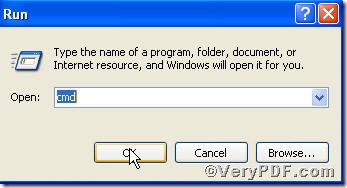
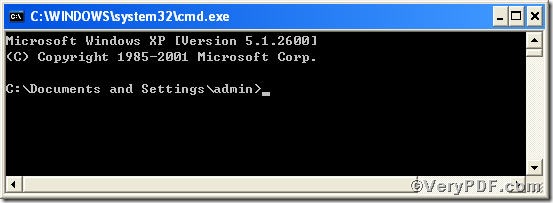
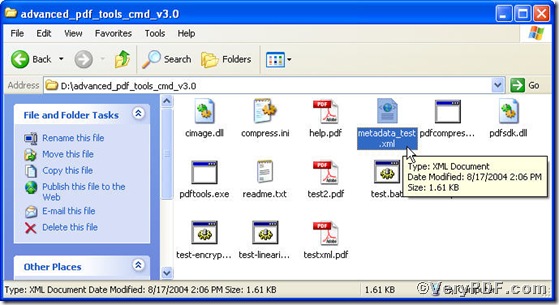
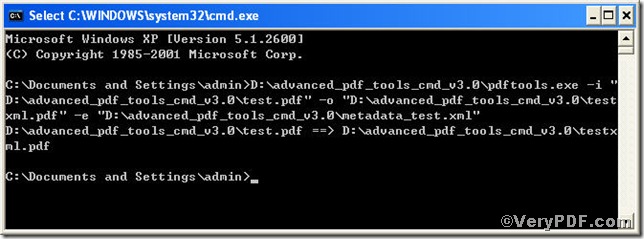

Hallo, I need to check about 65.000 pdf files spreaded into 500 folders in order to find some file which is corrupted, and I need a log telling me: this “filename” is corrupted…
and where it is (folder).
I downloaded pdftools.exe and I tried the -M option that should be: check the pdf integrity into a folder and other subdirectory, but it doesn’t work (the version I’m using is the one downloaded from your website today) I don’t know how to say that it must check a folder and subdirectory and also, the answer xx files are corrupted is not useful for me, I need the filename and path….
So, I can also buy the registered version, but I have to be shure it will work for my needs.
Thank in advance,
Gianluca