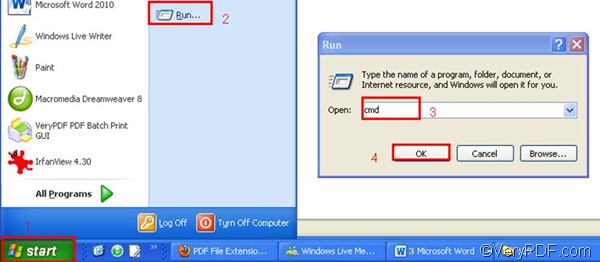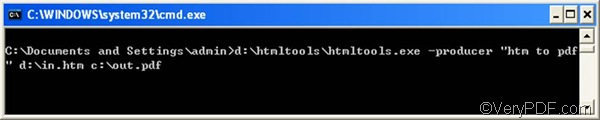HTM is a web file format, which can be used to serve the exact same purpose as .HTML files. As the Microsoft Web development software such as SharePoint Designer, FrontPage, and Expression Web develop, the HTM format appears. When you need to convert a HTM file to PDF, you can use VeryPDF HTML Converter. VeryPDF HTML Converter has two versions: the command line interface version (CLI) and the graphic user interface (GUI) version. The graphical user interface (GUI) allows users to more intuitively access programs and documents. However, some programs and commands are still only available only through a command prompt. Besides, the command line interface allows you to convert document from HTM to PDF and edit PDF subject more quickly.
The following will show you how to use VeryPDF HTML Converter command line to convert HTM to PDF and edit PDF subject.
First, you should open the command prompt window. Supposing you are on Windows NT/2003/XP, you should click “Start”, -> click “Run”, -> type 'cmd' without the quotation marks, -> press “OK” then, you will see the command prompt window on our screen.
Second, you should enter a command line in the command prompt window. You are supposed to follow the command line syntax below, (The angle brackets <> enclose essential contents and string refers to character string.)
htmltools -subject <string> <HTM file> <PDF file>
For example, if you want to define the PDF subject as “htm to pdf” and convert a HTM file on disk d to a PDF file, and place the result PDF file on disk c, you can type a command line as follows:
d:\htmltools\htmltools.exe -producer "htm to pdf" d:\in.htm c:\out.pdf
- d:\htmltools\htmltools.exe is the directory of the main command line application named htmltools.exe in the folder named htmltools on disk d.
- -producer "htm to pdf" defines PDF producer as htm to pdf.
- d:\in.htm represents the input file named in.htm on disk d. the file extension specifies HTM as the input format.
- c:\out.pdf represents the output file named out.pdf on disk c. The file extension specifies PDF as the output format.
All the file directories can be replaced. After you finish typing the command line please press “Enter”. If you want to download HTML Converter Command Line, please click Download. If you want to purchase HTML Converter Command Line, please click Purchase