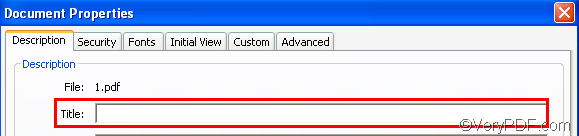Well if you have installed the latest Office Word 2010 and Adobe Acrobat on your computer, you can do as follows to convert HTML to PDF and edit PDF title.
- 1. Open the HTML file with Office Word 2010
- 2. Save the HTML as PDF format
- 3. Open the output PDF with Adobe Acrobat
- 4. Click File
- 5. Click Properties to open the PDF “Document Properties” dialog box
- 6. Edit PDF title in the “Title” edit box
- 7. Click OK
The following illustrates a part of the PDF “Document Properties” dialog box.
Or, if you don’t have Office Word 2000 or Adobe Acrobat, you can download a free trial version of a professional HTML to PDF converter such as VeryPDF HTML Converter Command Line to help you solve the problem. VeryPDF HTML Converter has two versions: the command line version and the GUI version. VeryPDF HTML Converter Command Line is designed to help those who need to batch convert HTML to PDF files. Thought VeryPDF HTML Converter (GUI) can also batch convert HTML to PDF very quickly, the command line is quicker and more convenient, for users do not need to click buttons,or select options.
With VeryPDF HTML Converter Command Line installed on the computer, only two steps are required to convert HTML to PDF and edit PDF title in batch. Oh, to download this command line application, please click here. The following are the two steps to convert HTML to PDF and edit PDF title via command line:
1. Run the Windows Command Prompt: Click Start, >click Run, > type “cmd”, > click OK.
2. Type a command line and press Enter on the keyboard
According to the usage and the option as illustrated below,
- Usage: htmltools [options] < HTML file> [<PDF file>]
- Option: -title <string> : Set 'title' to PDF file
Please type a command line as the following example,
- Example: d:\htmltools\htmltools.exe –title “html2pdf” c:\in.html d:\out.pdf
- d:\htmltools\htmltools.exe represents the executable file.
- –title “html2pdf” the option that edits PDF title to be html2pdf here.
- c:\in.html represents the input HTML file
- d:\out.pdf represents the output PDF file
After you type the command line, press Enter on the keyboard to make the command line application convert HTML to PDF and edit PDF title.
If you think VeryPDF HTML Converter Command Line is easy to use, and want to have it on the desktop, please click purchase to buy VeryPDF HTML Converter Command Line.