As HTML, MHT is also a web file format. However, unlike HTML files which are used to store what you can see in a web browser, MHT files can be used to archive Web pages, including the reference images and other media files that are stored in other directories on the server. With the help of VeryPDF HTML Converter, you can easily edit PDF file as you convert MHT to PDF. VeryPDF HTML Converter has two version, the command line interface (CLI) version and the graphic user interface (GUI) version. This article will show you how to convert MHT to PDF and edit PDF subject via command line, for the command line version can solve the problem more quickly.
Step 1: Open the command prompt window
Click “Start”, > click “Run”, >type “cmd” , > click “OK” .
Step 2: type a command line and press “Enter”
If you only want to convert MHT to PDF, you should refer to the following command line syntax,
htmltools < MHT file> <PDF file>
If you want to edit PDF subject as you convert MHT to PDF, you should refer to the following command line syntax,
htmltools -subject <string> < MHT file> <PDF file>
The following is an example of command line which can be used to convert MHT to PDF and edit PDF subject.
d:\htmltools\htmltools.exe -producer "verypdf " d:\in.mht c:\out.pdf
- d:\htmltools\htmltools.exe is the directory of the main executable file of VeryPDF HTML Converter command line. Here, this executable file is in the folder named htmltool on disk d.
- -producer " verypdf " is the option that can be used to edit the PDF subject. As the character string shows, the PDF producer should be verypdf.
- d:\in.mht is the directory of the input file named in.mht on disk d. As the file extension shows, the ouput file format should be MHT.
- c:\out.pdf is the directory of the output file named out.pdf on disk c. As the file extension indicates, the output format should be PDF.
The example directories can be substituted. After you finish type the command line, please press “Enter”. If you want to get more information of VeryPDF HTML Converter Command line, or VeryPDF HTML Converter (GUI), please visit the website of VeryPDF HTML Converter at https://www.verypdf.com/pcltools/index.html . If you want to know how to use VeryPDF HTML Converter Command line, please read the VeryPDF HTML Converter Command line command line user manual at https://www.verypdf.com/htmltools/htmltools-manual.htm#_1.5_Installation .
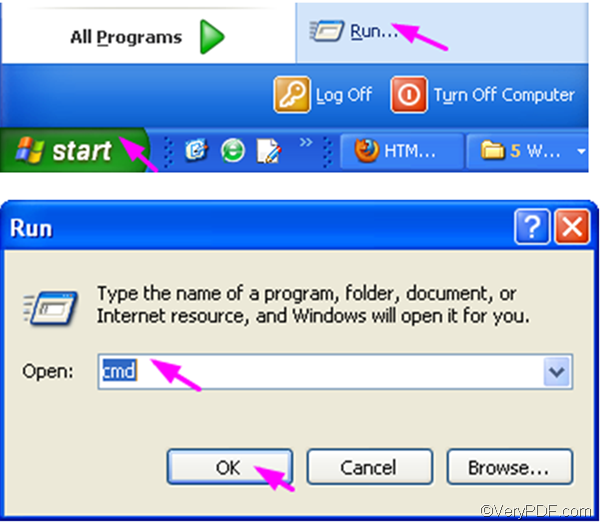
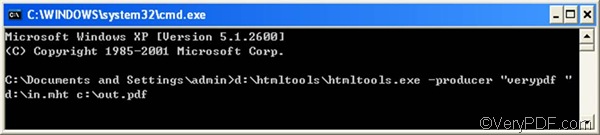
This product was purchased to convert MHT files to PDF but it doesn’t work.
Please help. Sample attached.
Customer
——————————————–
We suggest you may download and install “Document Converter (docPrint Pro)” from following web page to try,
http://www.verypdf.com/app/document-converter/try-and-buy.html#buy_pro
http://www.verypdf.com/artprint/docprint_pro_setup.exe
after you install it, you can run following command line to convert from MHTML files to PDF files,
“C:\Program Files (x86)\docPrint Pro v6.0\doc2pdf.exe” -i D:\downloads\HM_Followers_0000000008.mht -o D:\downloads\HM_Followers_0000000008.pdf
VeryPDF