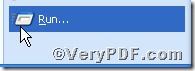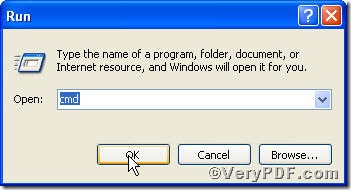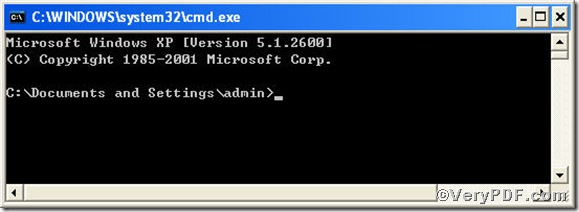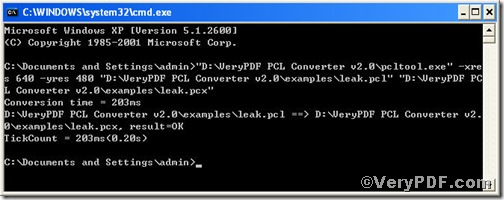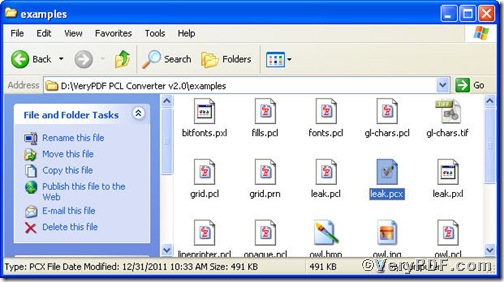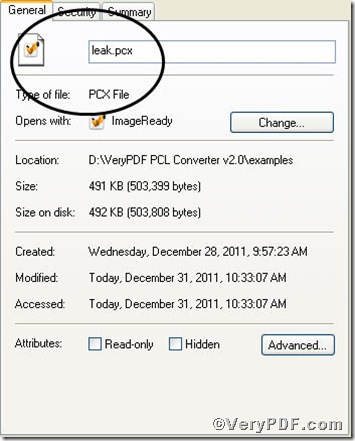You would like to choose a helpful tool that allows you both to convert pcl to pcx and set resolution. PCL Converter command line is a nice choice of you, because it makes directly changing the file extension to your desired one or ones in command prompt window (see Picture command prompt window) available. The operation is easy and simple, and the rest part of the article will show you how to convert pcl to pcx and set resolution via PCL Converter command line.
Click the following link to download and install PCL Converter command line
https://www.verypdf.com/pcltools/index.html
Supposing that you have not yet bought, you could press “Try”, which means you are entitled 50times to experience this wonderful software. And if you are satisfied with PCL Converter command line, you can go back the link or press “Buy now”to purchase. Once you get the registration key, you will obtain PCL Converter command line.
Input command line to convert pcl to pcx and set resolution
The way to input command line is pretty easy, the below series of screenshots will guide you.
Press “enter”, you will have the command prompt window.
Here goes the crucial step, making sure the command line you are going to input accurate.
pcltool.exe -xres 640 -yres 480 D:\in.pcl D:\out.pcx
where
- D:\in.pcl is to specify a pcl filename or a directory for input,
- D:\out.pcx is to specify the pcx file name for output,
- xres 640 -yres 480 is to set resolution, that’ is, set X resolution 640 and Y resolution 480 to image file.
Once the inputting is done, press “enter”, you are allowed to see
Open your file to check
Its detailed properties
The picture vividly demonstrate that you have successfully convert pcl to pcx, Here one point you should bear in mind is that you should open pcx file in a computer with a pcx reader to check image resolution or just convert it to pdf file.