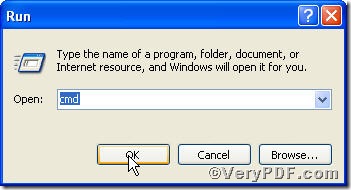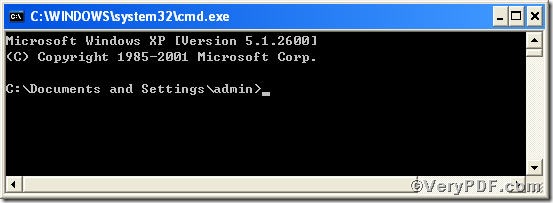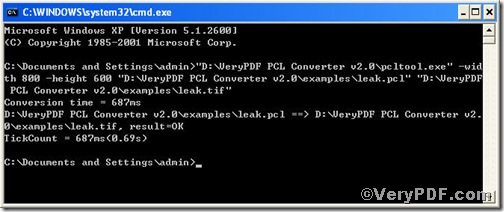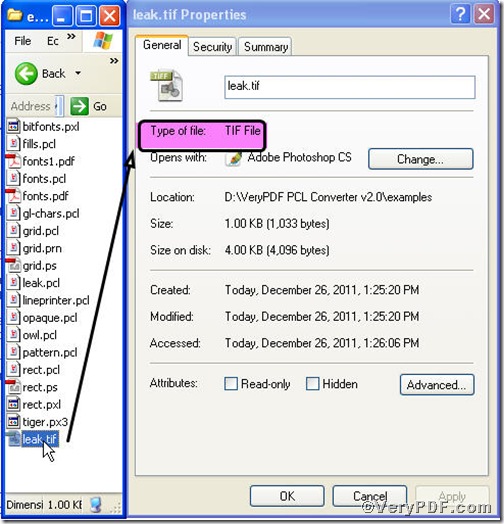How about finishing one operation you could achieve two results, that’s to say, you convert pcl to tif and at the same time set page size of tif image. This function may be fresh to you, follow the four below steps, you are allowed to testify.
The VeryPDF.com uses leak.pcl as example to set its width to 800 and height to 600 by using PCL Converter command line.
First step—Downloading
Follow this link to download PCL Converter command line
https://www.verypdf.com/pcltools/index.html
The whole package is just of 6.04 MB, making the download swiftly.
Second step—Launching
You are bound to launch MS-DOS command prompt window. Because the command line is bound to be operated under the MS-DOS environment. The procedure is easy, and the following pictures will guide you.
1) Click “start” and then go to “Run”
2) Input cmd into the following
3) Press “ok”, you will find MS-DOS command prompt window popping up
Third step—Inputting
Input command line to convert pcl to tif and set page size, it goes below
pcltool.exe -width 800 -height 600 C:\in.pcl C:\out.tif
where
- C:\in.pcl is to specify a pcl filename or a directory for input,
- C:\out.tif is to specify the tif file name for output.
- width 800 -height 600 is to set page size width to 800 and height to 600.
Once the input is done, press “enter” key, you will see,
Fourth step—Checking
Open the file to check, screenshot again
From the picture, you can find pcl file has been converted to tif file successfully. please open it in your computer with tif reader to check the page size.
If you have any questions, you can leave them below.