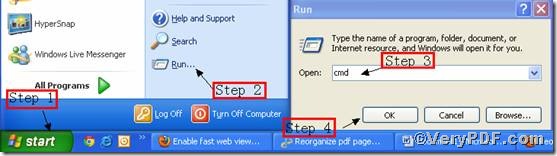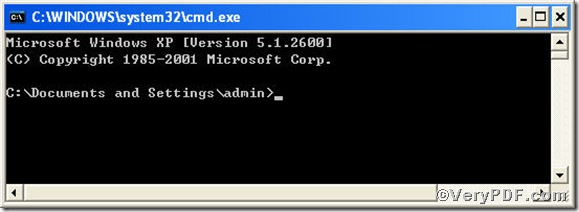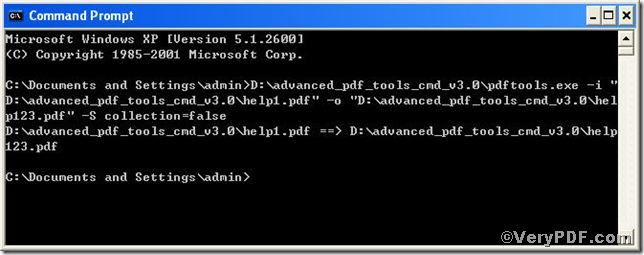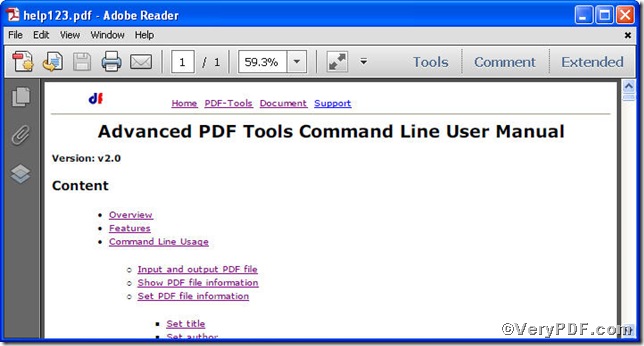If you want to go directly into the content of a pdf, you won’t see so many collection features when opening a psd file. You are allowed to do some edit to disable the collection feature by using Advanced PDF Tools Command Line. It is easy and fast to operate, you can experience by following the below steps.
First, follow this link you will obtain Advanced PDF Tools
https://www.verypdf.com/pdfinfoeditor/advanced_pdf_tools_cmd.zip.
do remember to extract it, for it is a zipped package.
Second, launch the MS-DOS command prompt window
steps are as follows:
start the dialog box of “cmd.exe”: press “start”>choose “Run”>input “cmd”>press “ok”
when the following appears, you will have the MS-DOS command prompt window
Third, input the command line to disable the collection feature of a pdf
it goes below
pdftools.exe -i C:\*.pdf -o D:\*.pdf -S collection=false
where
- -i is to specify a pdf filename or a directory for input,
- -o is to specify the pdf file name for output,
- -S “collection=true” : Disable collection feature for attachments.
when the input is done, press “enter” key, you will see
Step 4 open the file to check
There are plenty of wonderful functions on editing pdf file, you can read Advanced PDF Tools Command Line User Manual or just visit at www.verypdf.com for more surprises.