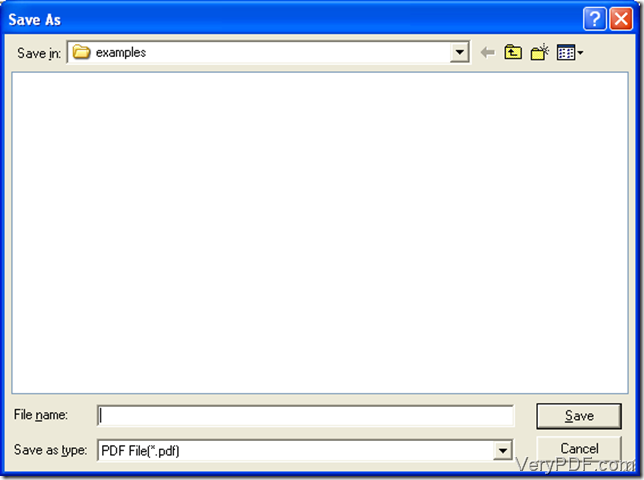In order to convert pcl to tif, the first thing you need to do is to find a software tool. There are a number of tools in this software field. There is a converter, Verypdf pcl converter, recommended because it is the fastest and most accurate converter of PCL, PXL, PX3 to PDF, TIFF and other distribution formats. Where to get it is https://www.verypdf.com/pcltools/index.html. Tips: this product can be used for 50 time for free.
After you have one Verypdf pcl converter, to learn how to convert pcl to tif will be the next thing. These are the things you need to know.
Step 1: set up it in your computer after you download it and unzip it. The way to install it is just like the way the other applications according to the instructions step by step. When you set up it, you will find an icon called Verypdf pcl converter on your desktop.
Step 2: double click on this icon to run this program. A window named Verypdf pcl converter 2.0 will appear on top. Like this picture:
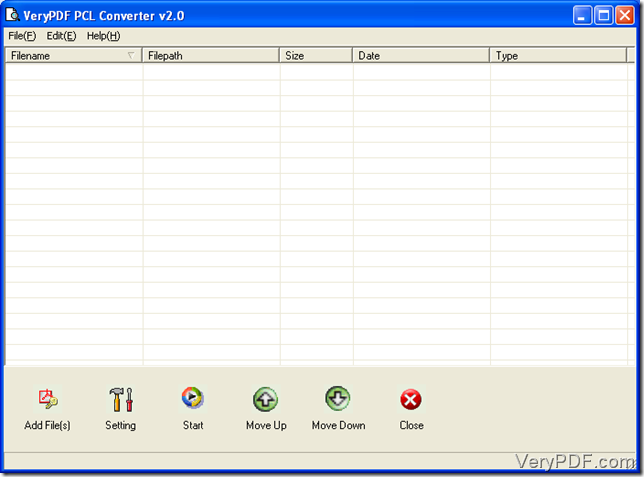
Picture 1
Step 3: hit the button “Add File(s)”, select the pcl files you want to convert in the coming dialogue box and press “OK”. The pcl files you want to change will turn up in the middle part of the picture above.
Step 4: click on the “Start” button. A dialogue box called “Save as” will be popped up by default. See the picture 2.
picture 2
Choose the location you want to put the new file in in the box “Save in” by clicking on the pull-down menu. Enter the file name you want to call and press the button “Save”.
To this step the convert job will be done. You can move your mouse to the position of the new file if you want.
If you want to buy one, go to here: https://www.verypdf.com/pcltools/index.html.