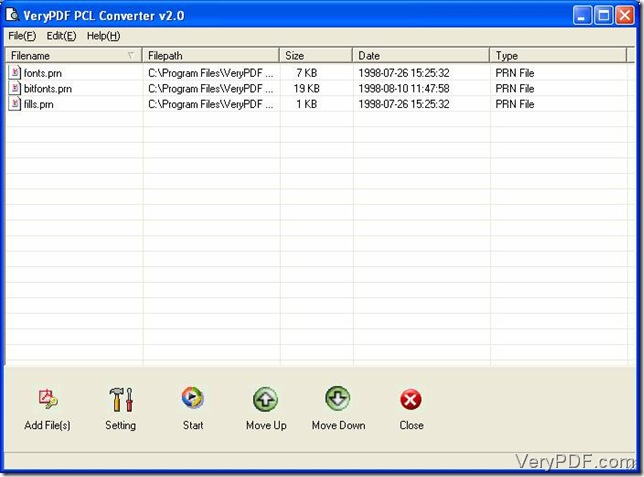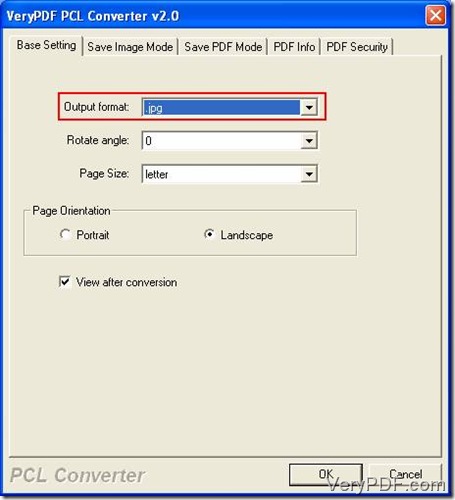PRN files are widely used in business, organization and government for easy printing. JPEG also called JPG is widely accepted by Internet users as a popular image format. If people want to share their PRN files, the converted JPEG files from PRN may be a best choice for easy publishing and sharing. To convert prn to jpeg, this article would like to introduce a great tool called “VeryPDF PCL Converter” for its simple operating and quick converting.
You can download VeryPDF PCL Converter from https://www.verypdf.com/pcltools/index.html. Then you need to install it in your computer before using it.
How to convert prn to jpeg? This article would guide you step by step.
Step 1. Select PRN files into the file list.
After you install this converter, you can open the main interface by double-clicking on “VeryPDF PCL Converter” icon on your desktop. You can easily complete this step by drag-and-drop. Just find PRN files in the directory, drag them from the corresponding window and drop them into the file list. Then you will see PRN files displayed in the file list (picture 1).
Picture 1
Step 2. Set parameters.
Following this menu path, “File(F)”-“Settings”, you can open the setting dialogue box titled “VeryPDF PCL Converter v2.0”. Select tab “Base Setting”, change the option to JPG in the dropdown list of “Output format” and click on “OK” button to save this setting. PS: JPEG is also called JPG.
Picture 2
Step 2. Start converting prn to jpeg.
After “OK” button is pressed in the setting dialogue box (picture 2), you come to the main interface. Now click on “Start” button on the toolbar and you will see a dialogue box pop up on top of your desktop. Select an output directory and click “OK” button in this window (picture 3).
Picture 2
After you have converted prn to jpeg by those steps above, you can go to the output directory to check. If you want more information about VeryPDF PCL Converter, you can visit this webpage, https://www.verypdf.com/pcltools/index.html.