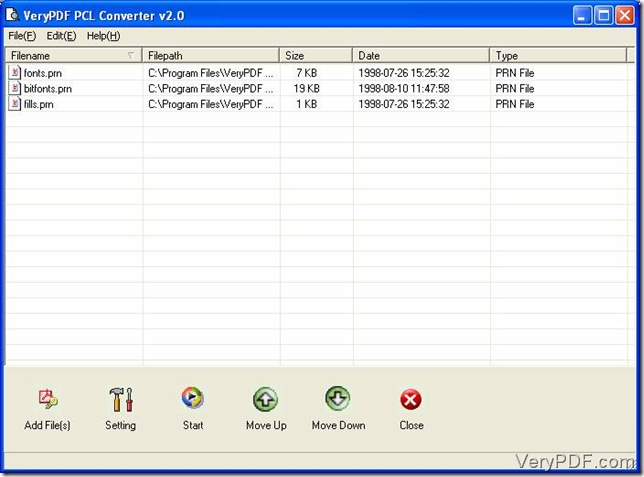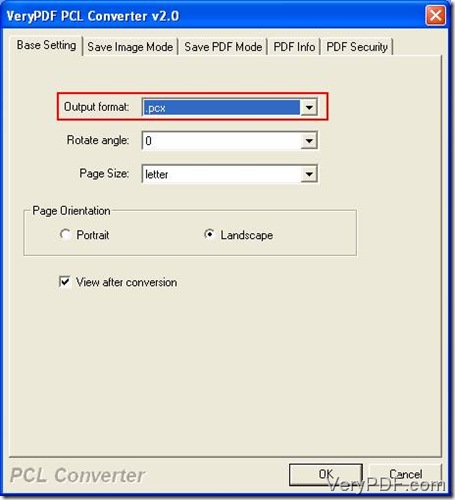This article would like to introduce you a great conversion tool called VeryPDF PCL Converter. Converting prn to pcx is one of its powerful functions. It also converts prn to jpg, prn to tiff, prn to pxl, prn to bmp and prn to ps and so on. Besides it can convert pxl and pcl printer files too. Above all it has many customized settings about conversion PDF files. Do you want to know more information or you want to get this great tool to try? This pageis where you need to go.
After your downloading, you can install this conversion application in your computer.
Then how to convert prn to pcx via VeryPDF PCL Converter? This article will guide you to learn it step by step.
Step 1. Select PRN files into the file list.
Before you start this selection, you need to run this software tool by following this menu path, “Start”-“All programs”-“VeryPDF PCL Converter 2.0”-“VeryPDF PCL Converter 2.0”. Then find PRN files in the storage folder, drag them into the file list and drop! After this set of operations, PRN files will be displayed in the file list of the main interface (picture 1).
Picture 1
Step 2. Set parameters.
“Set parameters” is the key step to this conversion from prn to pcx. In this step the output format should be set as “PCX”. Follow this menu path, “File(F)”-“Settings”, to open the setting window called “VeryPDF PCL Converter”. You can find the combo box “Output format” by clicking the tab “Base Setting” and change the parameter as “.PCX” in its dropdown list. At last click the “OK” button to save the setting if you do not want to customize any other options. Picture 2 shows us the window to set parameters.
Picture 2
Step 3. Start converting prn to pcx.
To start this conversion from prn to pcx, you just need to click “Start” on the toolbar. After this operation is done, the window for selecting an output directory (picture 3) will be displayed on your screen. You can choose a folder to put output files in and click “OK” to save this option.
Picture 3
As the conversion has been executed by steps above, you finish this job to convert prn to pcx. If you are interested in this conversion tool, go and visit this page.