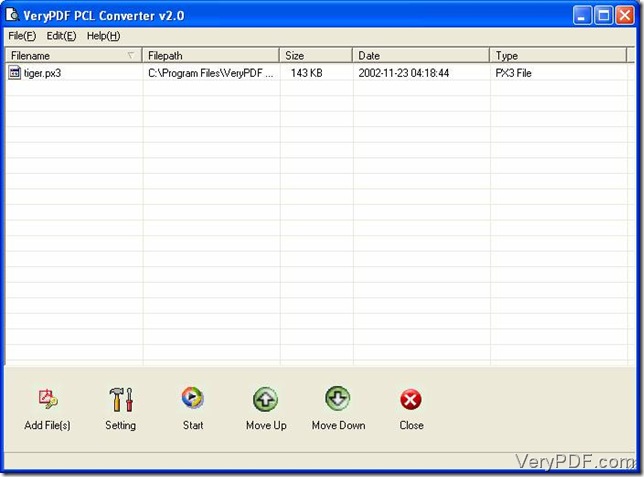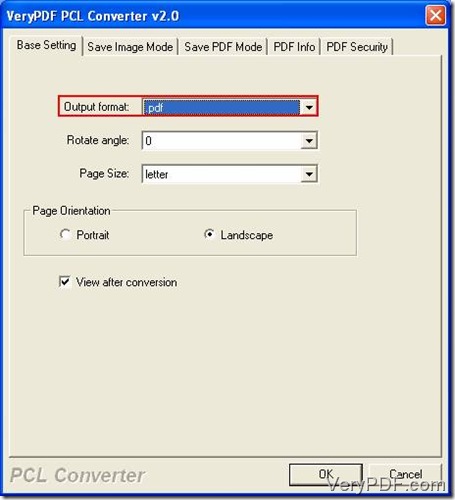PX3 is a format which is generally used in LaserJet printers. Px3 has a lot of advantages as a print format. But it is not easy to share on the internet. Bitmap is one of the most popular formats on the web. So it is necessary to convert px3 to bitmap in some situation. You can finish this conversion job in VeryPDF PCL Converter.
You can download this converter from this place: https://www.verypdf.com/pcltools/index.html. Before you use it, you need to install VeryPDF PCL Converter in your computers.
How to convert px3 to bitmap? This article will guide you step by step.
Step 1. Select PX3 files into the file list.
After you open the main interface of VeryPDF PCL Converter, you should find PX3 files in your hard disks and put them into the file list. There are three ways to do it. “Drag and drop” may be the best way. After you select PX3 files you want to convert, you need to drag them to the file list of the main interface and drop them immediately. See figure 1.
Figure 1
Step 2. Set parameters in the setting dialogue box.
Because VeryPDF PCL Converter remains the parameters which are set in the last conversion job, you should change the parameters. Following this path, “Setting”-“Base Setting”, you will find a combo box called “Output format”. You can change the parameter to “.bmp” in the dropdown list and press “OK” to save the change. See figure 2.
Figure 2
Step 3. Convert PX3 files to Bitmap files.
After you finish those two steps, you should click “Start” to convert PX3 files. When you do this operation, a window called “Browser for Folder” will be popped up. This window is used to select a directory for the output files. So you should select an output directory in this window and press “OK”. A few seconds later, you will see the converted files come out on your screen.
See figure 3.
Figure 3
Are you clear to the steps from px3 to bmp? If not, you can click here to know more information. If you want to use more features about VeryPDF PCL Converter, you can click here to purchase it.