Converting px3 to pcx means converting print files to image files. PCX format is developed by ZSOFT when the company is designing the image processing software Paintbrush. To convert px3 to pcx a converter called VeryPDF PCL Converter may be a good choice. It supports the conversion of many print files to other formats. Meanwhile, it is convenient to operate.
Before you use it correctly, you can download this great tool from here. VeryPDF PCL Converter can be used with no charge for fifty times. The first time you run VeryPDF PCL Converter, you should click the “Try” button to enter into the main window. If you are having an authorized version, you don’t have to.
To convert px3 to pcx, these steps should be followed.
Step 1. Drag PX3 files into the file list.
This step is used to choose PX3 files and put them to the file list of the main window. There are two other ways to choose them but dragging is the easiest way. Find them in your hard disks, drag them into the file list and drop! All the files can be chosen one by one. The key “Shift” can make this job easy. Just choose one file, hit the key “Shift” on your keyboard and hold it, choose other files and drag them into the file list. See picture 1.
Picture 1
Step 2. Set parameters.
By default the output format is “.PDF”, so you need to change it to “.PCX”. The steps are as follows. Open the setting dialogue box (picture 2) by clicking the icon “Setting” at the bottom of the main window. Change the output format to “.PCX” in the dropdown list of “Output format” in the tab “Base Setting”.
Picture 2
Step 3. Select an output directory.
After you click the “Start” icon on the toolbar, a dialogue box called “Browse for Folder” will be popped up. You should select one directory to put the converted files. After your choice has been made, click the button “OK”.
See picture 3.
Picture 3
If you do not understand how to convert px3 to pcx clearly, you can go here to know more; if you want to use it with no limitations, you can click here.
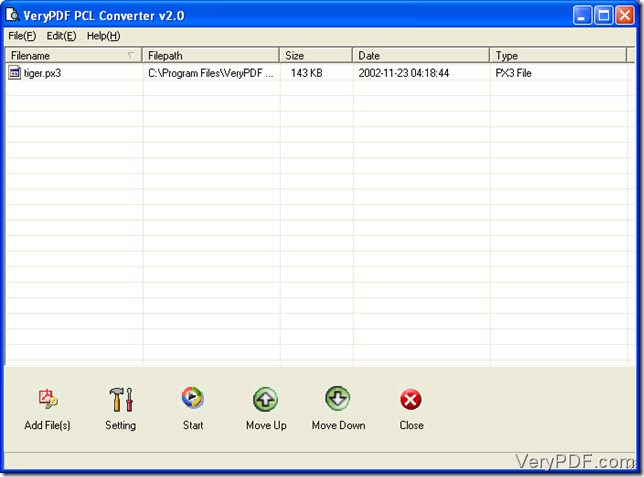


Hi there, just became alert to your blog through Google, and located that it is really informative. I am going to watch out for brussels. I’ll appreciate in the event you proceed this in future. A lot of folks might be benefited out of your writing. Cheers!