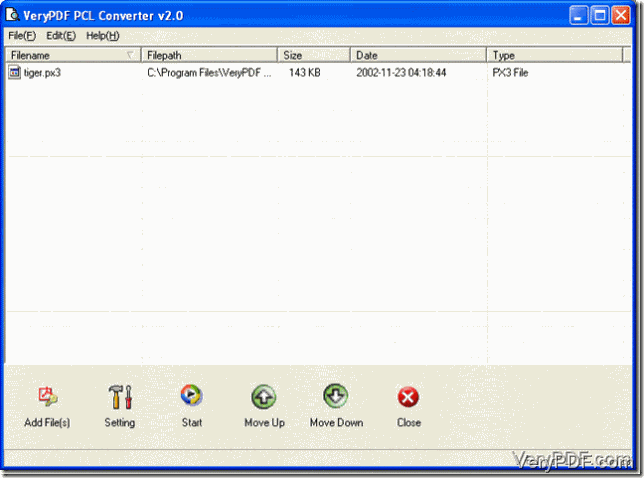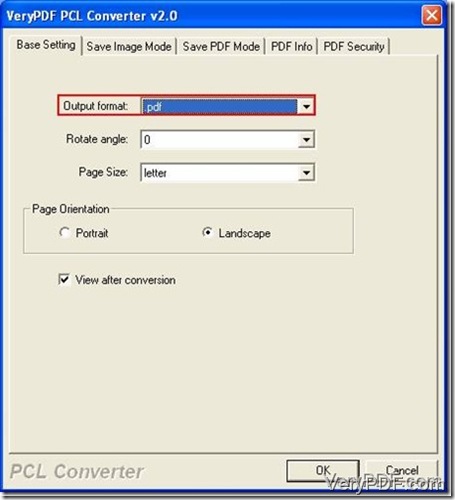PDF is abbreviated from Portable Document Format, which is widely used because of its high quality in displaying and printing. PX3 files are commonly used to be printed via LaserJet printer, so PX3 is not used to most of computers in the world. If you only have PX3 files for printers and you need others to know the content of these files, how should you do? The right answer is to convert px3 to pdf. The conversion software is VeryPDF PCL Converter because it not only can convert px3 to pdf effectively but also has more customized options to PDF files.
If you want to know more about VeryPDF PCL Converter, download it from HEREand convert px3 to pdf by yourself according to these steps below.
Step 1. Choose PX3 files to the file list of the main interface.
- Double click the icon “VeryPDF PCL Converter”, and the main interface will appear on top of your desktop.
- Click the “Add File(s)” toolbar icon and the selecting files interface (picture 1) will appear on your screen.
- Choose PX3 files you need to convert in the interface (picture 2). Please make sure that the selected files are what you want.
- Click the button “OK”, and the main interface will be back.
Step 2, Set the output format to PDF.
- Click “File(F)”-“Settings” to open the setting dialogue box (picture 3).
- Choose the “Basic Setting” tab, and you will see a few of options.
- Change the default output format to “.ps” in the “Output format” dropdown list.
- Press “OK” to save the setting.
Picture 3
Step 3. Select an output directory.
- Hit the icon called “Start” at the bottom of the main interface and the next dialogue box (picture 4) will come out.
- Choose an output directory in your hard disks for the converted files.
- Press the button “OK”
Picture 4
When you have kept your eyes on this article from the beginning to this line, you know how to convert px3 to pdf. If you want to know more about VeryPDF PCL Converter or to buy it, you can click this URL: https://www.verypdf.com/pcltools/index.html.