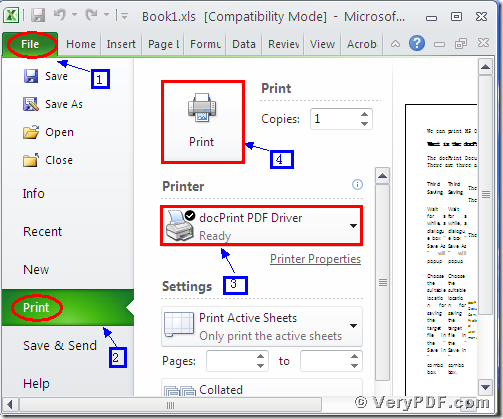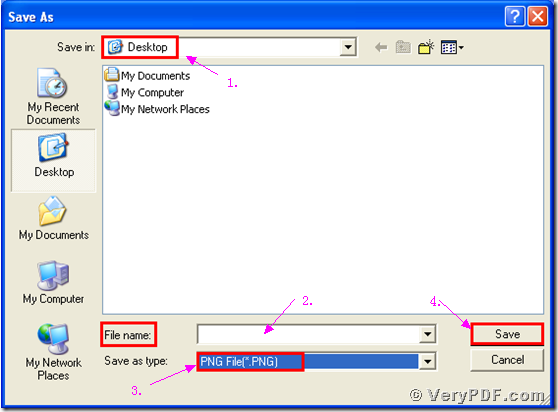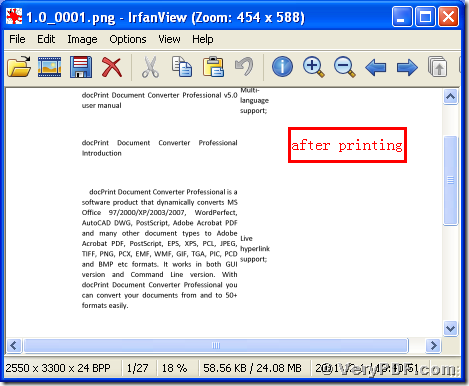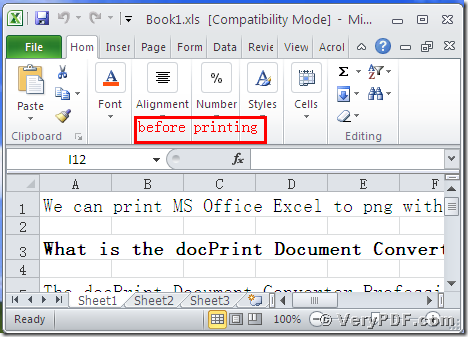For satisfying the most people’s needs, I will give a simple introduction about the png.
Png is an Image file stored in the Portable Network Graphic (PNG) format; like a GIF file, which contain a bitmap of indexed colors under a lossless compression, but without copyright limitations; commonly used to store graphics for Web images.
The PNG format was created in response to limitations with the GIF format, primarily to increase color support and to provide an image format without a patent license. Additionally, while GIF images only support fully opaque or fully transparent pixels, PNG images may include an 8-bit transparency channel, which allows the image colors to fade from opaque to transparent. It is now supported by most Web browsers.
How to print Office documents of xls to png?
This article will divide into four parts to illustrate.
After the consideration of the price and the functions, we decide to choose the software: the docPrint Pro which is short for the docPrint Converter Professional. This software has a virtual printer: the docPrint PDF Driver, which can print Office documents of xls to png. It is a good tool to realize this function; It can both save your time and energy.
This article aims to show you the steps by words and picture. Hope you can gradually master it.
Step 1, download and install the docPrint Pro
- Click this link: https://www.verypdf.com/artprint/docprint_pro_setup.exe
- Install it in your computer by following the wizard prompts.
Step 2, print
① Open a xls format file; click “File”
② Find “print”, click it, or press the hot key “ctrl+p”
③Choose “docPrint PDF Driver”, click it.
④click “print”
As the picture 1 showed
(Picture 1)
Step 3, choose and save
Wait for a moment, a dialogue box “Save As” will popup ( a warm tip)
- Choose the suitable location for saving the target file in the “Save in” combo box.
- Edit the target file name in the “File name” edit box
- Select the file type “PNG” in the “Save as type” combo box
- Click “save”
As the picture 2 showed
(Picture 2)
Step 4, open and compare
- Open the target file and the original file
- Compare them
You will easily find that we had printed xls to png by using the docPrint PDF Driver.
Please look at the following screenshots
If you have any questions , please leave message to me below this article. Or if you have suggestions, I’d like to read your comments at the first time. You see the same way print xls to pdf. In additional, there is a basic version of the docPrint Pro. It has the same functions as the docPrint PDF Driver. The price is very low. You can download it through this link: https://www.verypdf.com/artprint/docprint_setup.exe , if you want to purchase it, click to https://www.verypdf.com/order_docprint.html. Thanks for your reading.