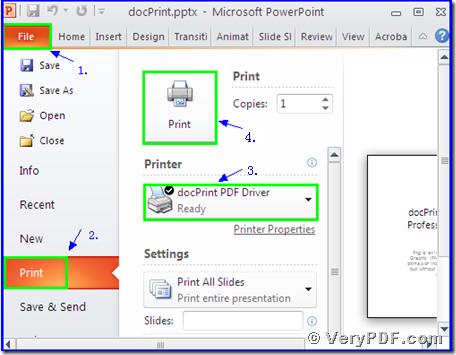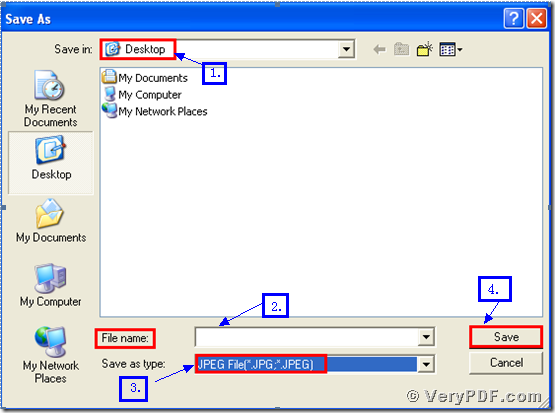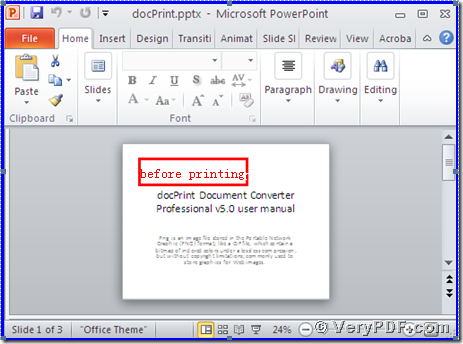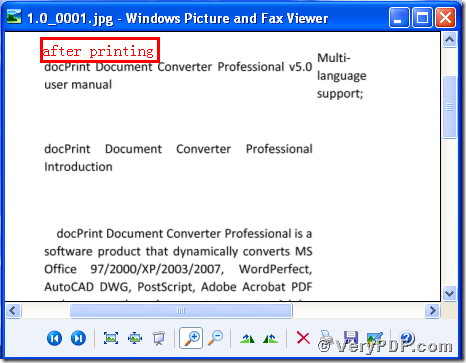Jpg is very common for us in our daily life, for example, our photos are mostly jpg format. We often say it like “JPG, JPEG”.I believe that most of people are familiar with this kind of format, so here I will skip to the next topic.
In terms of the docPrint Pro, have you ever heard it or used it before? Maybe you never access to this software. Take it easy, here we will print PowerPoint documents of pptx to jpg by using the docPrint PDF Driver, which is one application of the docPrint Pro.
Why we choose this software to print PowerPoint documents of pptx to jpg?
The reason is simple that it can not only save your time, but also save your money. Furthermore, the operations are easy and quick.
How to print PowerPoint documents of pptx to jpg?
Step 1 download and install the docPrint Pro
- We need to download this software first, before we operate it.
- Download the docPrint Pro through this link: https://www.verypdf.com/artprint/docprint_pro_setup.exe
- Unzip it when download is finished, for it is a zip file.
- Install it in your computer according to the prompt wizard windows
Step 2 print pptx to jpg
Open a pptx format file:
- Click “File”;
- Click “print”
- Choose the “docPrint PDF Driver” and click it
- Click “Print”
As the picture 1 showed you.
(Picture 1)
Step 3 choose and save
Wait for a while, a dialogue box “Save As” will popup
- Choose a suitable location for saving the target file in the “Save in” combo box.
- Edit the target file name in the “File name” edit box
- Select the file type “JPEG” in the “Save as type” combo box
- Click “save”
As the picture 2 showed you.
(Picture 2)
Step4 compare the target and original file
- Open the target file and the original file
- Compare them
- You will obviously find that we had printed PowerPoint documents of pptx to jpeg by using the docPrint PDF Driver.
My suggestion is that you can experience it by yourself and enjoy it. In additional, there is a basic version of the docPrint Pro. It has the same functions as the docPrint PDF Driver. The price is very low. You can download it through this link: https://www.verypdf.com/artprint/docprint_setup.exe , if you want to purchase it, click to https://www.verypdf.com/order_docprint.html. Thanks for your reading.