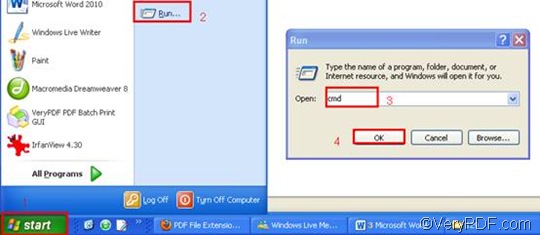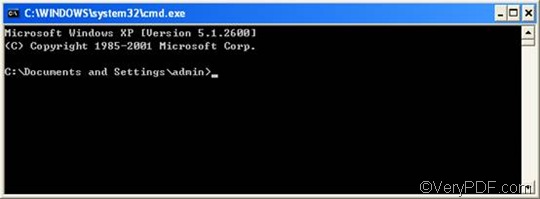PCX or PC Paintbrush Exchange is one of oldest raster formats that was developed by ZSoft to be used by PC Paintbrush for MS-DOS. PCX does not compress images very effectively but it retains all image information. The PCX file format has mostly been replaced by newer image formats, but is still used by some fax and scanning applications. Multi-page PCX fax documents use the .DCX extension. RTF or Rich Text Format is a universal format, which can be read by nearly all word processors. RTF can store information including text style, size, and color.
If you want to rotate the page when convert RTF to PCX, you can use VeryPDF HTML Converter Command Line to solve the problem. VeryPDF HTML Converter Command Line is capable of converting RTF to PCX, PDF, PS (Postscript), TIF, TIFF, GIF, PNG, BMP, JPEG, WMF, etc. VeryPDF HTML Converter Command Line is also a kind of time-saver, which can help you take only three steps to convert documents and rotate the page, change margins, or add watermarks at the same time.
To download this application, please click VeryPDF HTML Converter Command Line. To buy the full version of VeryPDF HTML Converter Command Line, please click Purchase. After the software application is installed, please go on reading, follow the steps below and convert the documents via command line on your own.
Step 1: Open the command prompt window
The most popular way to open the command prompt window is to click “Start” in the lower-left corner of the computer screen; > click “Run” on the menu, then the “Run” dialog box will appear.> Enter “cmd” in the “Run” dialog box;> click “OK.
Step 2: Type a command line
When you type a command line, you should know that the command line must include the executable file, the command, the input file and the output file. In addition, the files must be represented by their directories in the command line. The following pattern may help you understand what items must be included in the command line.
htmltools -rotate <int> <RTF file> <PCX file>
For instance, the following command line includes the four items mentioned above, and all the files are represented by directories.
D:\htmltools\htmltools.exe -rotate 90 C:\in\*.rtf D:\out\*.pcx
- D:\htmltools\htmltools.exe ---- the directory of the executable file. It stands for the executable file htmltools.exe stored in the folder htmltools on disk D.
- -rotate 90 ---- the command that can be used to rotate the page clockwise through an angle of 90 degree. The number 90 can be substituted by 180 or 270.
- C:\in\*.rtf ---- the directory of the input files. The wildcard * represents all the input RTF files in the folder in on disk C. The file extension specifies RTF as the input format.
- D:\out\*.pcx---- the directory of output files. Here, the file extension specifies PCX as the output format. It indicates that all the result files should be placed in the folder out on disk D.
Do you know what command line should be typed now? You can also directly replace the directories in the example with the directories of the files in your computer. You can change the angle degree. When there is only one file to convert, you can also substitute its file name for the wildcard *.
Step 3: Press “Enter”
After you type the command line, please press the key “Enter”. Your computer will start to convert RTF to PCX without delay. Meanwhile you can view the information of conversion displayed in the command prompt window. If you want to learn more about how to convert RTF to other files, please read related articles at the knowledge base of VeryPDF. If you are interested in other products, please visit the home page of VeryPDF.