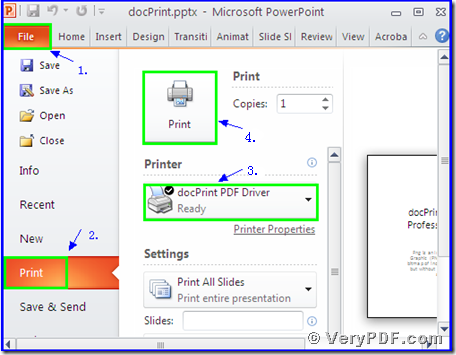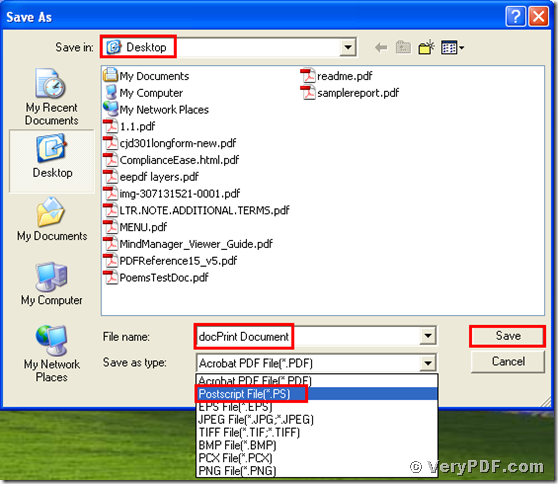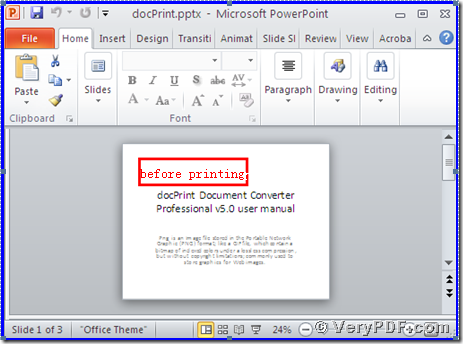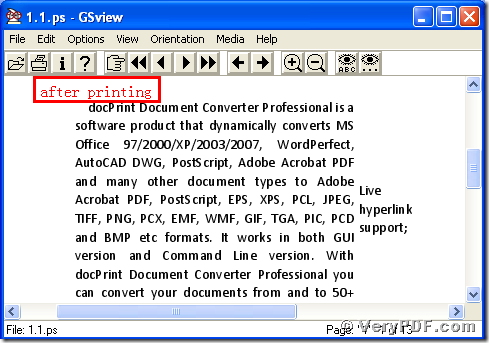If you want to print PowerPoint documents of pptx to ps. Definitely you need to make it with the help of tools. We print PowerPoint documents of pptx to ps in our computer. Do not need the paper and ink. It is totally different with the traditional printer. It is a virtual behavior, a kind of conversion. Since it is virtual action, we can use a virtual printer to make it. The docPrint Pro has this function. One of its virtual printers; the docPrint PDF Driver can easily accomplish this function.
Today I am going to tell you the details of the steps.
Step1 download the docPrint Pro
Obtain the docPrint Pro through this link: https://www.verypdf.com/artprint/docprint_pro_setup.exe
Unzip it when download is finished, for it is a zip file.
Install it in your computer according to the prompt wizard windows
Step 2 print pptx to ps
Open a pptx format file:
- Click “File”;
- Click “print”
- Choose the “docPrint PDF Driver” and click it
- Click “Print”
As the picture 1 showed you.
(Picture 1)
Step 3 choose and save
Wait for a while, a dialogue box “Save As” will popup
- Choose a suitable location for saving the target file in the “Save in” combo box.
- Edit the target file name in the “File name” edit box
- Select the file type “PS” in the “Save as type” combo box
- Click “save”
As the picture 2 showed you.
(Picture 2)
Step4 compare
Open the target file and the original file
Compare them
You will cushily find that we had printed PowerPoint documents of pptx to ps by using the docPrint PDF Driver.
The operation is simple , isn’t it? Why not try it by yourself? By the way, there is a basic version of the docPrint Pro. It has the same functions as the docPrint PDF Driver. The price is very low. You can download it through this link: https://www.verypdf.com/artprint/docprint_setup.exe , if you want to purchase it, click to https://www.verypdf.com/order_docprint.html. Thanks for your reading.