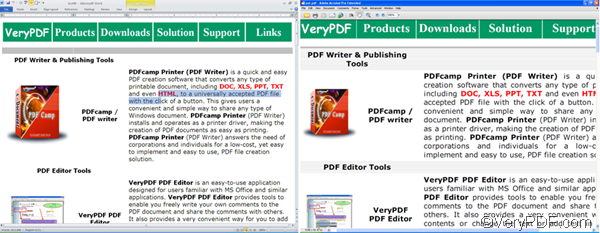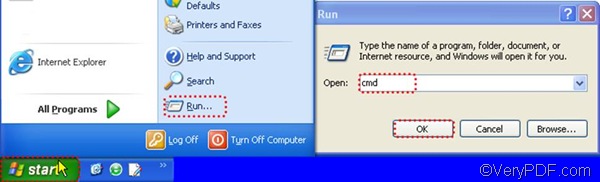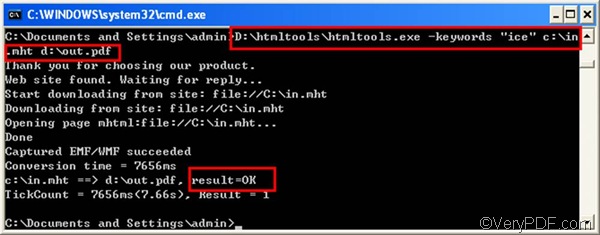MHT, as HTML and MHTML, is a web file format. If you want to convert MHT to PDF and edit PDF keywords, I strong recommend you VeryPDF HTML Converter Command Line, which is capable of perfectly covert web files in formats such as MHT to PDF quickly and easily. The following is the comparison between a MHT file (the left one) and a output PDF file(the right one), which shows that the text, image, font style, color and layout are perfectly preserved from MHT to PDF.
VeryPDF HTML Converter Command Line is one of the best tools that can help you convert MHT to PDF and set PDF properties like PDF keywords. In addition, VeryPDF HTML Converter Command Line is a standalone application. It does not require Adobe Acrobat. The most important thing is that this application can help you convert MHT to PDF and edit PDF keywords in only two steps.
Do you want to have a try? You can click VeryPDF HTML Converter Command Line to download. Then, let’s begin with opening the command prompt window.
Step 1 Open the command prompt window
To open the command prompt window in XP system, you should do as follows: click Start, > click Run, > type cmd in the Run dialog box, > click OK. The following may illustrate it more clearly.
Step 2 Type a command line and press Enter
The following basic usage may be helpful, please take a look at it before you type a command line in the command prompt window: htmltools [-keywords <string>] <MHT file> [<PDF file>]. The example below can be used to convert MHT file to PDF and specify “ice” as the PDF keyword.
D:\htmltools\htmltools.exe -keywords "ice" c:\in.mht d:\out.pdf
- D:\htmltools\htmltools.exe is the directory of the executable file. The executable file is always placed in the folder htmltools by default. In this example, this folder is on disk D. If you want to know more information about VeryPDF HTML Converter Command Line, you can only type the directory of the executable file and press Enter.
- -keywords "ice" is the option that can be used to edit PDF keywords. In this example, ice is specified as the PDF keyword.
- c:\in. mht represents the input MHT file. In this example, it is on disk C.
- d:\out.pdf represents the output PDF file. In this example, it is on disk D.
After you type a proper command line, please press Enter. In a couple of seconds, when you see “result=OK”, you can go to check the result of conversion and the PDF keyword.
If you want to buy VeryPDF HTML Converter Command Line, please click Purchase.