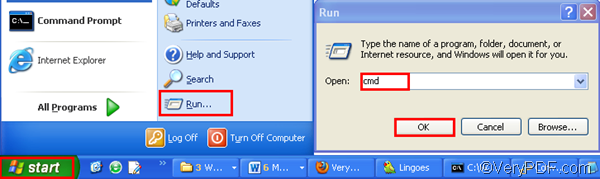If people need to protect PDF, the simplest way is to use Adobe Acrobat to set owner password or user password. They use owner passwords to prevent others highlighting and copying the graphics, text, images, and other contents within PDF files and then pasting into documents such as Word documents. Or they use open passwords to prevent unauthorized people to enter to or open the PDF document. But is add password a really effective way to protect PDF files? If the password is too simple, those digital thieves can easily and massively copy and print PDF files. So, when you set password to protect PDF files, you’d better set key length and other options to protect you PDF files.
VeryPDF HTML Converter Command Line provides multiple options for you to protect PDF when you convert MHT to PDF via command line. It does not require any third party application like Adobe Acrobat, and can help you take only two steps to solve your problem. You can download this application by clicking VeryPDF HTML Converter Command Line. After you install it on your computer, you can try it free for multiple times. Now let’s see how to use it to convert multiple MHT to PDF and protect PDF via command line.
1. Open the command prompt window
In Windows XP, the most commonly used way to open the command prompt window requires four little steps: click Start, >click Run, > type “cmd”, > click OK. The following figure may illustrate the process more clearly.
2. Type a command line and press Enter
One of the basic usages of VeryPDF HTML Converter Command Line is as follows: htmltools [options] < MHT file > [<PDF file>]. There are some related options as illustrated below,
- -openpwd <string> : Set 'open password' to PDF file
- -ownerpwd <string> : Set 'owner password' to PDF file
- -keylen <int> : Key length (40 or 128 bit)
- -keylen 0: 40 bit RC4 encryption (Acrobat 3 or higher)
- -keylen 1: 128 bit RC4 encryption (Acrobat 5 or higher)
- -keylen 2: 128 bit RC4 encryption (Acrobat 6 or higher)
- -encryption <int> : Restrictions
- -encryption 0: Encrypt the file only
- -encryption 3900: Deny anything
- -encryption 4: Deny printing
- -encryption 8: Deny modification of contents
- -encryption 16: Deny copying of contents
- -encryption 1024: Deny Assemble
- -encryption 2048: Disable high res. printing
For example, the following command line can be used to convert MHT to PDF and generate owner password protected PDF files in batch.
d:\htmltools\htmltools.exe -ownerpwd "ice123river” -keylen 2 -encryption 4 d:\*.mht c:\*.pdf
- d:\htmltools\htmltools.exe—the directory of the executable file
- -ownerpwd "ice123river” —specify ice123river as the owner password
- -keylen 2—set the key length as 128 bit RC4 encryption
- -encryptions 4—prevent the PDF files from being printed
- d:\*.mht—represent all the MHT files on disk D
- c:\*.pdf—export all the PDF files onto disk C
If you want to know other options that can be used to protect PDF files, you can type the whole directory of the executable file in the command prompt window. After you type a proper command line on your computer, please press Enter.
The free trial version of VeryPDF HTML Converter Command Line can only be used free for 50 times. If you want to buy the full version or get more information aboutVeryPDF HTML Converter Command Line , please click PURCHASE.