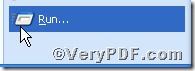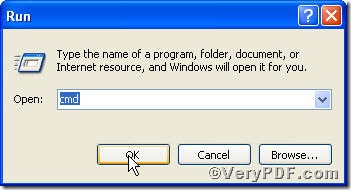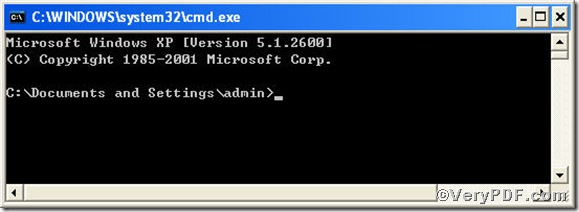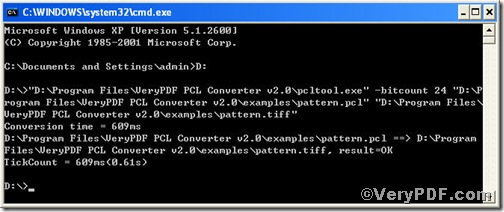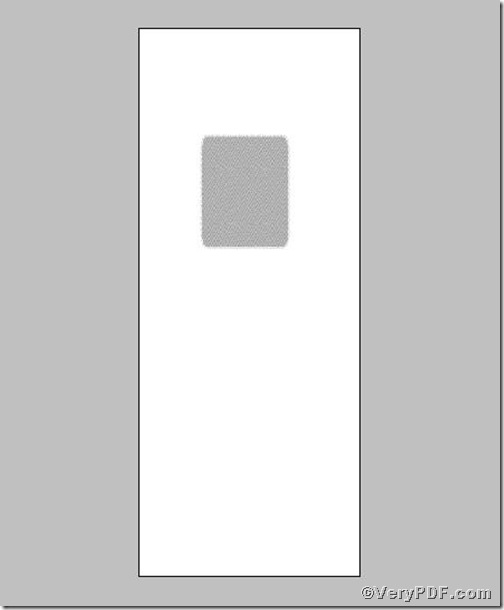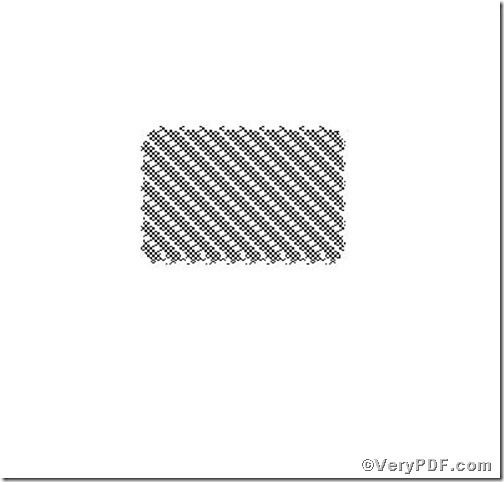TIFF is Acronym for tagged image file format, one of the most widely supported file formats for storing bit-mapped images on personal computers (both PCs and Macintosh computers). Other popular formats are BMP and PCX. TIFF graphics can be any resolution, and they can be black and white, gray-scaled, or color. Files in TIFF format often end with a .tif extension. Based on this concept, the VeryPDF.com offers you a quick way to convert pcl to tiff and set color depth by using PCL Converter command line.
Click the following link to download and install PCL Converter command line
https://www.verypdf.com/pcltools/index.html
Supposing that you have not yet bought, you could press “Try”, which means you are entitled 50times to experience this wonderful software. And if you are satisfied with PCL Converter command line, you can go back the link or press “Buy now”to purchase. Once you get the registration key, you will obtain PCL Converter command line.
Input command line to convert pcl to tiff and set color depth
The way to input command line is pretty easy, the below series of screenshots will guide you.
Press “enter”, you will have the command prompt window.
Here goes the crucial step, making sure the command line you are going to input accurate.
pcltool.exe –bitcount 24 D:\in.pcl D:\out.tiff
where
- D:\in.pcl is to specify a pcl filename or a directory for input,
- D:\out.tiff is to specify the tiff file name for output,
- –bitcount is to set color depth for image conversion, 24 means that 24 bits color.
Once the inputting is done, press “enter”, you are allowed to see
Open your file to check
The picture vividly demonstrate that you have successfully convert pcl to tiff, and you are clear of the change of image color depth. In addition, you can use different parameters to set color depth according to your requirements.