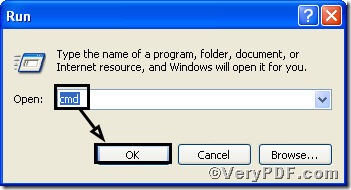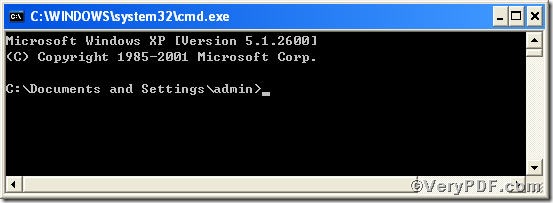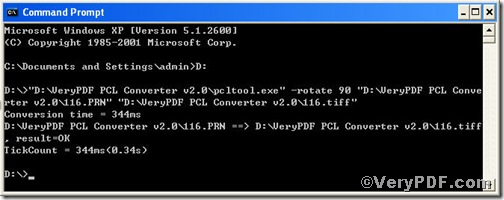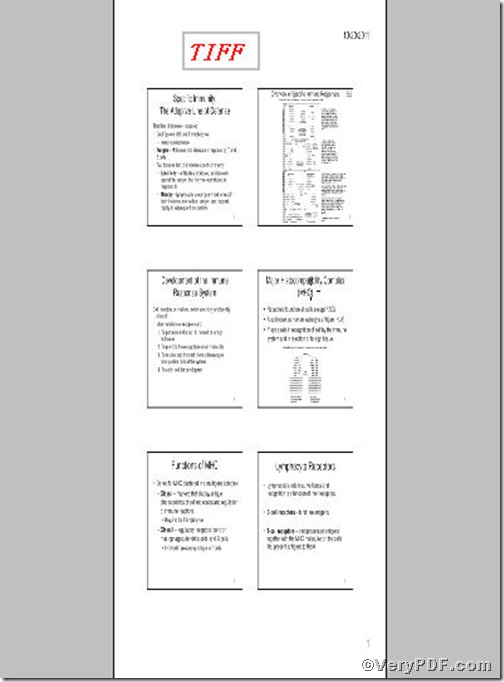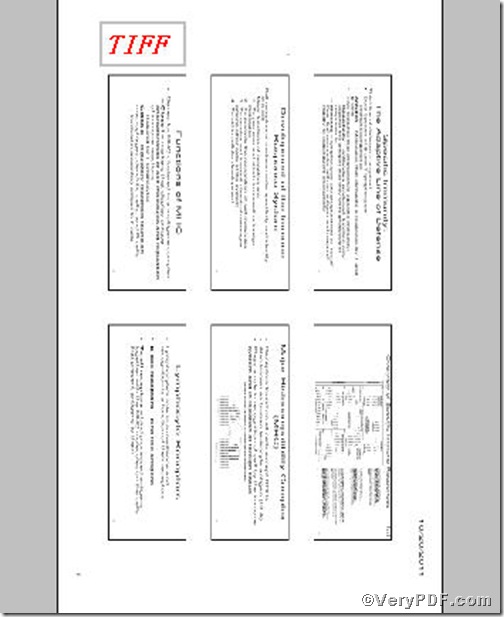If you had a helpful file converter, your conversion job would not be tedious. PCL Converter is the fastest and most accurate converter of PCL, PXL, PX3 to PDF, TIFF and other distribution formats. Integrate high-volume batch conversion into your server-based application or workflow. If you are interested, please take below part as reference. This article uses 116.prn file for example to convert prn to tiff and rotate page through PCL Converter command line.
The first step—Downloading
Follow this link to download PCL Converter command line
https://www.verypdf.com/pcltools/index.html
The whole package is just of 6.04 MB, making the downloading swiftly.
The second step—Launching
You have to launch command prompt window. Because the command line is bound to be operated under the MS-DOS environment. The procedure is easy, and the following pictures will guide you.
1) Click “start” and then go to “Run”
2) Input “cmd” into the following
3) Press “ok”, you will find command prompt window popping up
The third step—Inputting
Input command line to convert prn to tiff and rotate page, the command line can be describes as follows,
pcltool.exe -rotate 90 D:\in.prn D:\out.tiff
where
- D:\in.prn is to specify a prn filename or a directory for input,
- D:\out.tiff is to specify the tiff file name for output,
- -rotate 90 is to rotate page by 90 degree.
Once the input is done, press “enter” key, you will see,
The fourth step—Checking
Open the file to check, to ensure you get a sound visual effect, the VeryPDF.com does a comparison below.
Through the above procedures you will see the PCL Converter command line is quite easily to operate, that’s to say, you can use PCL Converter command line to convert prn to tiff and rotate page swiftly. Once again, you can use other numbers to rotate page in line with your need.