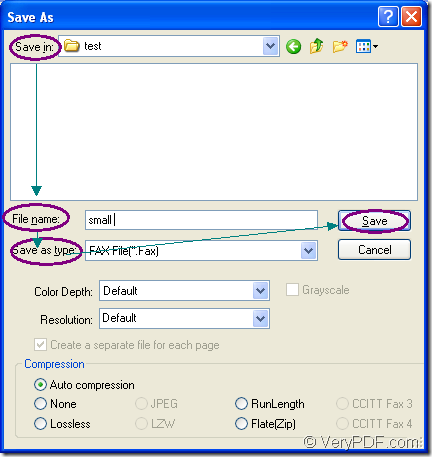FAX file is the fax image from a fax received or created with fax software. The file is most often saved in a .TIFF format, which is recognized by most image viewing programs. This article aims at the specific steps about how to convert document of Microsoft Office excel to fax or xls to fax with docPrint Document Converter Professional which is also called as docPrint Pro for short.
You will see the steps to convert excel to fax with the virtual printer application—docPrint of docPrint Pro first, then you can see the introduction to docPrint Pro in the end of this article.
1.Please open an Excel document and click “File”—“Print” to open “Print” dialog box in which you can choose the current printer as docprint in “Printer” combo box. Then please click “Print” button. You can also take the hot key “Ctrl”+ “P” to help you open the same dialog box. If docPrint is the default printer on the computer, just right click the Excel document and choose “Print” option in dropdown list so that some operations can be skipped, which can make your work more convenient and fast.
2.You will see the main window of docPrint on your screen. Please try to open “Save As” dialog box with the offered methods below.
(1) You can click “File” and click “Save as” in dropdown list.
(2) Please click the “Save File” button in the toolbar.
(3) The hot key “Ctrl”+ “S” can also do you a favor.
3. Then you will see the “Save As” dialog box pop up immediately. Via making the following operations, you can complete the conversion from excel to fax. Please see “Save As” dialog box in Figure1.
Figure1.
(1) In “Save in” combo box, you should choose the file location for the target files.
(2) In “File name” edit box, please input the name for the target files.
(3) In “Save as type” combo box, just choose the related output format for the target files.
(4) Click “Save” button to run the conversion from excel to fax.
According to the green progress bar at the bottom of docPrint window, you can know the conversion progress easily. The progress bar will be empty again when the conversion is over.
docPrint Pro is a software product that dynamically converts MS Office Excel, Word, PowerPoint, WordPerfect, AutoCAD DWG, PostScript, Adobe Acrobat PDF and many other document types to Adobe Acrobat PDF, PostScript, EPS, XPS, PCL, JPEG, TIFF, PNG, PCX, EMF, WMF, GIF, TGA, PIC, PCD and BMP formats. Besides the virtual printer application, it also has GUI application which is good at batch conversion and the command line application which is often used by software developers.
You can download docPrint Pro at https://www.verypdf.com/artprint/docprint_pro_setup.exe and install it on your computer for using docPrint smoothly.