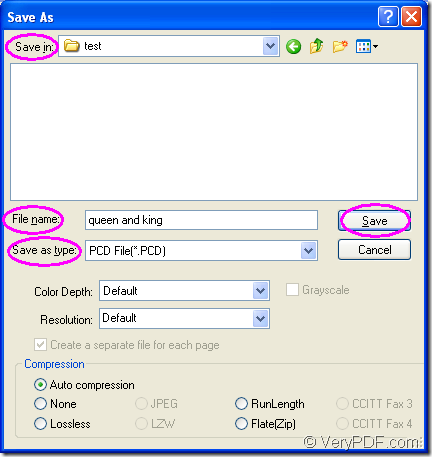PCD format is Kodak's proprietary format for storing images on photo CDs. The format is used for saving photographs scanned using Kodaks photo processing hardware. Please don’t consider converting excel to pcd or xls to pcd as a difficulty. In fact, if you can use docPrint Document Converter Professional which is a professional document converter, the word is easy to be done.
docPrint Document Converter Professional which is also called as docPrint Pro is a software product that dynamically converts MS Office Excel, Word, PowerPoint, WordPerfect, AutoCAD DWG, PostScript, Adobe Acrobat PDF and many other document types to Adobe Acrobat PDF, PostScript, EPS, XPS, PCL, JPEG, TIFF, PNG, PCX, EMF, WMF, GIF, TGA, PIC, PCD and BMP formats. It works in GUI version,Command Line version and virtual printer version.
For different purposes, you can choose any version of docPrint Pro. For example, you can use the GUI application to convert documents to documents in batch, use the command line application to develop software, use the virtual printer to save paper and ink. This article is about the details to convert excel to pcd with the virtual printer docPrint because it is not only a simple Windows printer, it is also a document converter with a friendly interface which is easy to use.
For using docPrint, you should download docPrint Pro at https://www.verypdf.com/artprint/docprint_pro_setup.exe for free trial and install it on your computer. You can see docPrint in the printer list by clicking “Start”—“Printers and Faxes”.
In the first step of the conversion from excel to pcd, you should run the printer driver. Please open the Excel document and click “File”—“Print” to open “Print” dialog box in which you can choose “docPrint” as current printer in “Printer” combo box and click “Print” button. You can also take the hot key “Ctrl”+ “P” to help you for opening “Print” dialog box. If docPrint is the default printer, please right click the Excel document and choose “Print” option to run docPrint directly.
The second step is to open “Save As” dialog box in popup window of docPrint. In this article, there are three offered methods to open “Save As” dialog box.
- Method1. You can click “File”—“Save as”.
- Method2. Please use the “Save File” button in the toolbar.
- Method3. Press “Ctrl”+ “S” on the keyboard.
The last step is to save all the target files in “Save As” dialog box and run the conversion from excel to pcd. The following operations must be done.
- Please specify the location for the target files in “Save in” combo box.
- Please input the name of the target files in “File name” edit box.
- Choose the output format for the target files in “Save as type” combo box.
- Click “Save” button to save all the changes.
Please see “Save As” dialog box in Figure1.
Figure1.
A green progress bar will appear at the bottom of docPrint window after clicking on “Save” button. The whole process is so easy as you see. You can do it perfectly well. If you are interested in docPrint Pro, you can learn it more by clicking here.