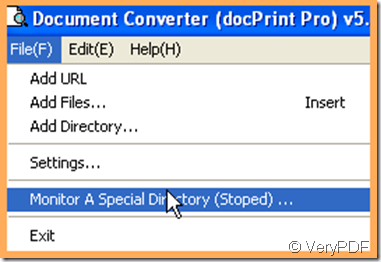The efficiency of work and study mostly depends on the network systems and software tools you are using. PowerPoint is the tool helping you make professional presentation. Then how to make the presentation widespread on the website? One suggestion here: simply show the presentation in the form of image form. In a word, converting the PowerPoint to image, say PowerPoint to pcx.
I will take converting the PowerPoint to pcx for example to show you how to convert printable file to image file or PDF file. I roughly do the conversion in the following steps.
- Need an assistant.
I do the conversion with the help of an software named docPrint Pro which has many different version, say command line version, SDK version and Metafile (EMF& WMF) to PDF Converter version. If you need to know more details, please refer to its website. Meanwhile this software can be used as a printer driver and a file format converter. If you are interested in it, why not have a free try with me.
- Do the conversion.
I show the conversion by some pictures. As I feel the picture can explain the steps better than words.
Add file to docPrint Pro by clicking “file” option on the top then go to “Add files” sub option if your files are kept in a folder. If you need to convert the online PowerPoint to image, please got to “Add URL” option. If you need to convert the whole directory PowerPoint to image, pleas go to “Add Directory” option. However, by this software, you can monitor a special directory in which all the newly added files can be converted.
Tell you wishes to this software. As we need to convert PowerPoint to pcx, we should tell it that you need the output file as pcx. And if you need to adjust the color resolution and image depth, please order it at “Save image mode” sub label. The click the “OK” button to end the setting part.See details in the following image.
After all the preparation work has been done then you can click the button “Start” to begin the conversion. Once you click it, you will be informed to choose a place to save the converted image file. Then three seconds later, you will get the brand new PowerPoint in the form of pcx file format. As I always said that trust what you can feel is better than trust what you can see. Try to make it yourself.
If you have any question about this software or file format conversion, you are welcome to email us at support@verypdf.com at any time. Once we see it, we will reply you at once. Thanks for your reading and visiting in advance.