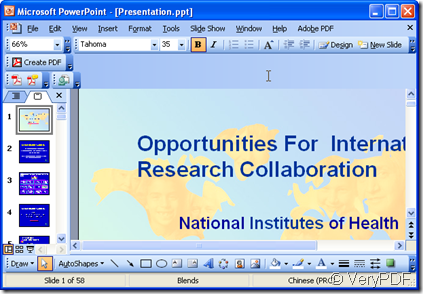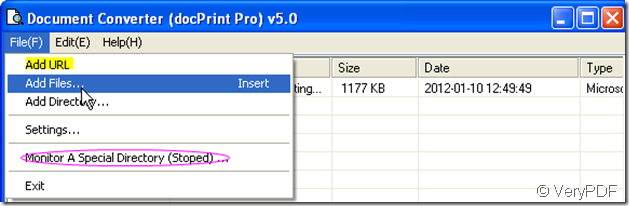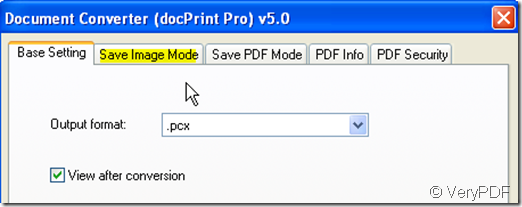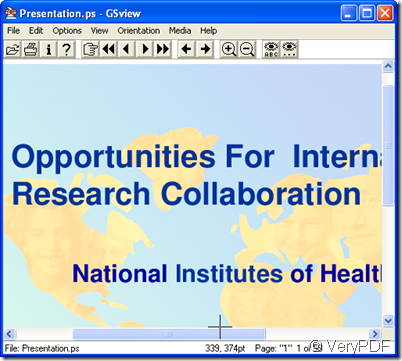Some days ago, a friend asked me that “Do you know how to convert the PowerPoint to image?”. In order to help more who have the same question, I put an article here for you to share. I will take converting the PowerPoint to ps for example to show the detail steps. I do the conversion in four steps.
Now I will take a random ppt file for example.
First, I will find a free downloading software to help me to do the conversion.
My choice is docPrint Pro which can do the conversion from PowerPoint to image in a few seconds. It nearly can convert all the printable file to image file or PDF file. If you would like to know more about it, please visit its website by clicking here. After reading the introduction, if you also feel like I do, you will do the same action as I did—download it and have a free trial yourself.
Second, add this file to docPrint Pro.
Directly drag it from the containing folder to the interface blanks, then you will add source file successfully. Or you can add file by clicking the button “Add file”. Another choice for you is to click the “File” option on the top option bar, then go to “add file” option, you can also add file successfully. The last way is a little hard to find but it also has more option for you to develop. Check details in the following picture.
Third, choose your options in the setting menu.
As we need to convert PowerPoint to ps, we should choose the output file format as ps. Meanwhile if you need to adjust the color depth and image resolution, please set them as “Save image mode” sub label.
Forth, one lick to end conversion.
Just click the button “Start”, docPrint Pro will finish the conversion from PowerPoint to ps in three seconds. In the newly bounced option box, please choose a folder to save the converted ps file. Once finish the conversion the ps file will show it automatically.
Now we can check the conversion effect together.