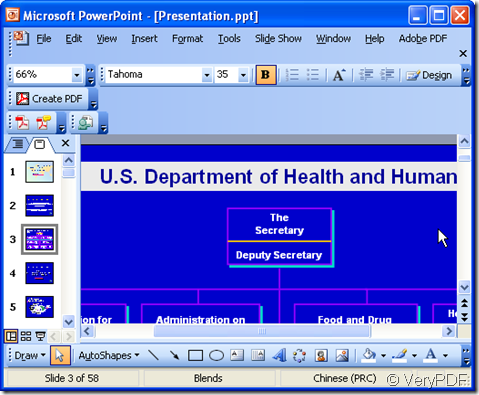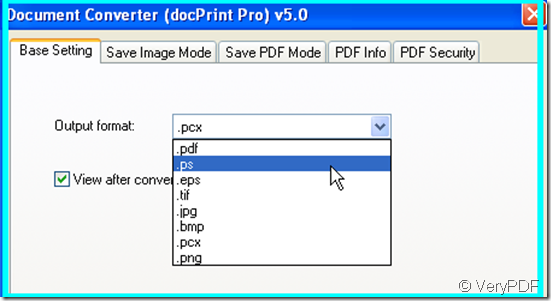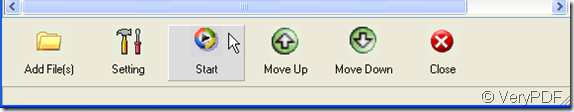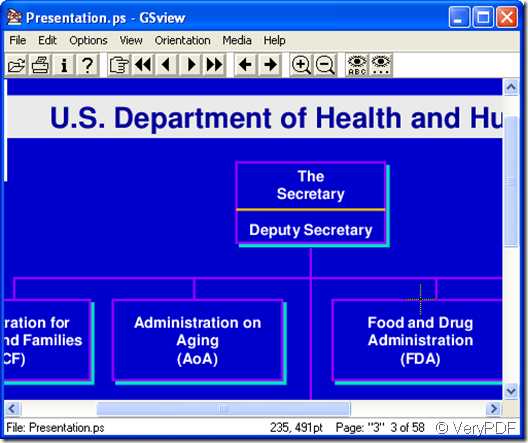Postscript is the normal files extension of the image file which has been edited by Photoshop. When you find some valuable information from any printable file then you need to reedit it and use it in your document. If you just need copy them to another printable file, it is to make. However, when you need to use it in the form of image from then what is your normal way to handle this? My way is converting ppt to image, like ppt to postscript then I can use them freely.
I do the conversion by a software named docPrint Pro which can convert nearly all the printable file to image file or PDF file. So allow me to show you how to finish the conversion.
Take a random PPT file for example.
Add it to docPrint Pro and let it do the conversion from ppt to postscript. When you do the conversion, do in the following three steps can save you a lot of precious time. 1. add the files need converting to docPrint Pro. 2. set the output image file format as postscript and other options. 3. Do the conversion by clicking the “Start” button and choose a folder to save the converted image files. The whole process can be illustrated in the following pictures.
Add file.
choose output file format.
Start the conversion.
This is the end of conversion. Now we can check the converted effect.
If you have any question about this software or file format converting. You are welcome to email us at support@verypdf.com