There are many types of Word documents created by MS Word. DOC and DOCX are the most commonly used ones among them. When you need to convert Word to PCL via command line, you probably have to convert a lot of Word documents to PCL files urgently. In such conditions, you need to find a professional application such as VeryPDF Document Converter (docPrint Pro), which is an all-to-all document converter, and supports batch conversion and command line.
VeryPDF Document Converter (docPrint Pro) provides command line version and GUI version. Both are available at the product webpage of VeryPDF Document Converter. Please visit and select the command line version of VeryPDF Document Converter and download it. This application support input formats including Microsoft Word, HTML, Web Pages, RTF, Text, Excel, PowerPoint, Visio, AutoCAD drawings, Adobe PDF, PS, EPS, e-mail etc.; and output formats including PDF, Postscript (PS), EPS, EMF, WMF, JPEG, TIFF, BMP, PCX, PNG, GIF, TGA, PSD, PCD, MNG, PIC, PBM, PNM, PPM, AVS, JBG, JP2, JPC, WBMP, XBM, XPM, XPS, PCL etc.
Using the command line version of VeryPDF Document Converter to convert Word to PCL requires two steps: First, you should open the command prompt window in any Windows operating system. For example, if you are in Windows XP, please click Start > Run > type “cmd”, > and click OK. The procedure is illustrated in Figure 1. When the command prompt window pops out, you can type a command line in it according the following basic usage, doc2pdf [options] <-i Document Files> [-o Output], and press Enter on your keyboard.
For instance, the command line as follows can be used to convert DOC documents to PCL image files:
“C:\docPrint Pro v5.0\doc2pdf.exe” -i C:\*.doc -o D:\*.pcx
In the example above, the first part is the directory of the executable file doc2pdf.exe. According to the example, the default folder containing this executable file is placed on disk D. In your computer, you might have placed that default folder on another place, so the directory might be different from the example. Besides, if there is a space in the directory, that directory should be enclosed by quotation marks. The second part is -i C:\*.doc which stands for all the Word documents in the format DOC on disk C. And the third part is -o D:\*.pcx, which specifies the root folders on disk D as the output folder.
With the help of VeryPDF Document Converter, you can also set color resolution, printing size, rotate the pages, etc. as you convert Word to PCL and convert other documents. The command line version of VeryPDF Document Converter is a useful tool, especially for those who often need to convert documents.
Figure 1. the procedure to open the command prompt window
Figure 2. type a command line
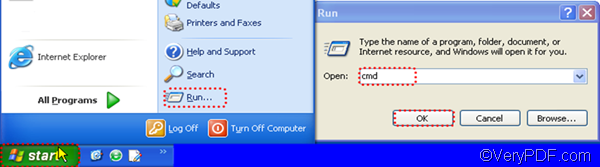
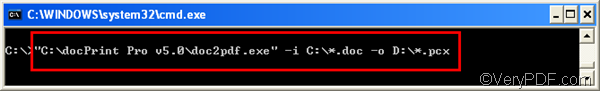
hello,
I’m be using this function (word to pcl)and managed to get PCL file. However, the PCL contains @PJL commands that might not understandable. Can it be more simpler ?
Hi, could you please send us a ticket to support@verypdf.com with details then we will try to give you a better solution.
Good Afternoon
I am looking to convert word documents to multi page PCL files. I have downloaded the demo version which seems to create the PCL files but as single pages. Can you advise if what I am trying to do is possible and what I need to change.
I would like to check it works correctly before purchasing.
thanks
Customer
————————————-
Thanks for your message, please download “Document Converter (docPrint Pro)” from following web page to try,
http://www.verypdf.com/app/document-converter/try-and-buy.html#buy_pro
http://www.verypdf.com/artprint/docprint_pro_setup.exe
after you install it, you can run following command line to convert your Word document to a multi-page PCL file easily,
“C:\Program Files (x86)\docPrint Pro v6.0\doc2pdf.exe” -i D:\verypdf.doc -o D:\multipage.pcl
VeryPDF