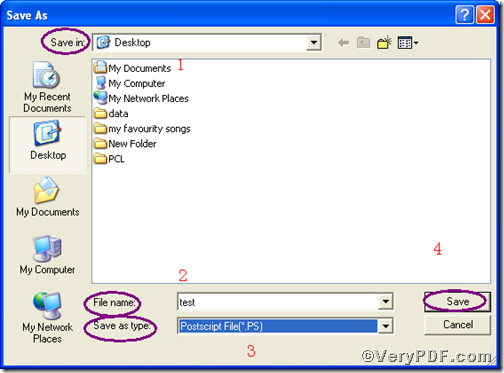You maybe fret with a useful tool to help you print html to postscript file. Although you encounter one, the price would shock you. Here you can give a try of Document Converter, it provides you with docPrint PDF Driver and with its help, you will easily print html to postscript as well other document formats, such as, BMP, JPEG, and so on. Perhaps, you can’t not waiting, follow the below step and go for experiencing how wonderful the docPrint PDF Driver is!
You open the below link to download Document Converter, the whole package is just of 15.5MB, making downloading swiftly.
https://www.verypdf.com/artprint/docprint_pro_setup.exe
When you finish the installing Document Converter, you can start printing html to postscript .
Click open a html file for printing purpose, for example, text.html in docPrint Pro folder.
- In the “file” options, you can find “Print” option. Also, you can use hotkey “Ctrl+p” to launch print option. In the “Print” dialog, please select “docPrint PDF Driver” and then press “OK”
- After a while, you will see “Save as” dialog popping up, like the screenshot shows you below, where, you continue to do four steps to finish the printing html to postscript. 1) Choose a location for the output file in “Save in” drop-down options. 2) Type a name in “File name” edit box . 3) select the format, BMP, in “Save as type” drop-down list. 4) Press “Save” to save the output file, postscript file.
So far, you have successfully printed html to postscript. Document Converter with higher performance and lower price, is an ideal tool for you, you can visit its homepage to learn more information.