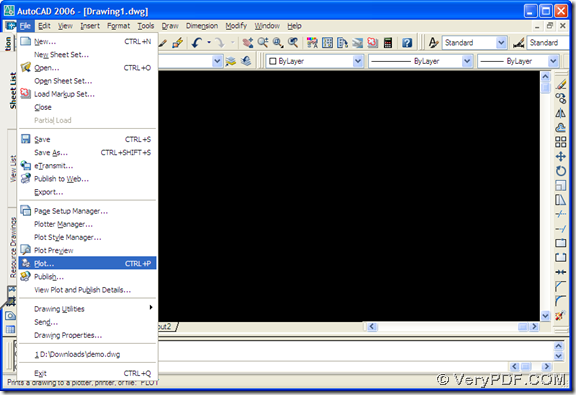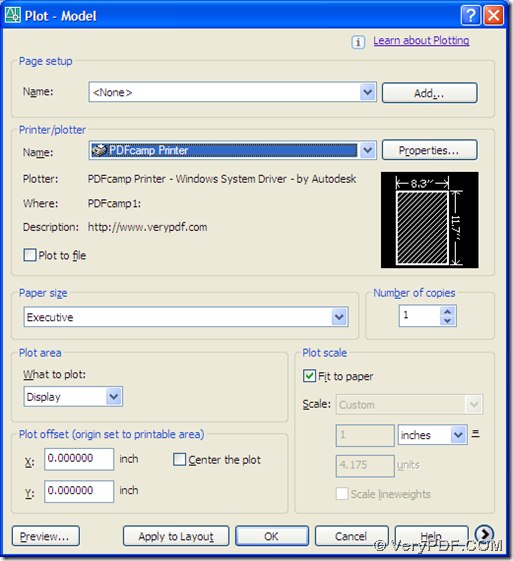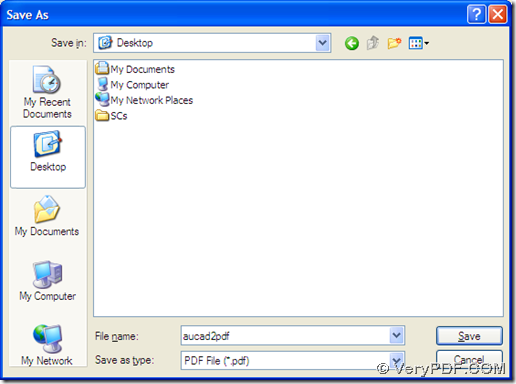This article aims to introduce a way to print files of AutoCAD to pdf quickly. And the main converter is PDFcamp Printer Pro. PDFcamp Pro is a multi-functional tool, which can help you create pdf files from any printable files in Windows systems. Here are several steps you need to take to print AutoCAD files to pdf files with PDFcamp Printer Pro below:
1. Download the program of PDFcamp Printer Pro in your computer:
To download PDFcamp Printer Pro, please press the following link: https://www.verypdf.com/pdfcamp/pdfcamp_enterprise.exe, then the program of PDFcamp Printer Pro could be yours quickly.
2. Install PDFcamp Printer Pro in your computer:
To install PDFcamp Printer Pro, you can double-click the program of PDFcamp Printer Pro and follow the popup setup wizard to make PDFcamp Printer Pro installed in your computer.
3. Open an AutoCAD file and get the print panel in your computer:
Choose a file of AutoCAD in your computer, and open this file, then click “File” on the menu bar, and select “Plot” on the dropdown list to make the panel of Plot-Model opened, or you can click “CTRL+P” hot key to open it quickly:
4. Choose the virtual printer of PDFcamp Printer and save the pdf file:
Click “PDFcamp Printer” in “Name” of “Printer/Plotter” to choose the virtual printer of PDFcamp Printer Pro to be your printer for this conversion. Here, to set other options, you can click other edit-boxes or check-boxes etc, then you need to click “ok” to finish the setting.
Then the dialog box of “Save As” can be opened, where you should select the destination folder, and click “Save” to run the conversion from AutoCAD to pdf.
To print another AutoCAD file to pdf file, you can continue to take the steps above to process the task one by one.
Besides the conversion of AutoCAD to pdf, PDFcamp Printer Pro can help you print other kinds of printable files to pdf files with the command line or in batch, thus, to know more information about PDFcamp Printer Pro, please click the following link to enter into the official website of PDFcamp Printer: https://www.verypdf.com/pdfcamp/pdfcamp.htm. Thank you for your reading and support!