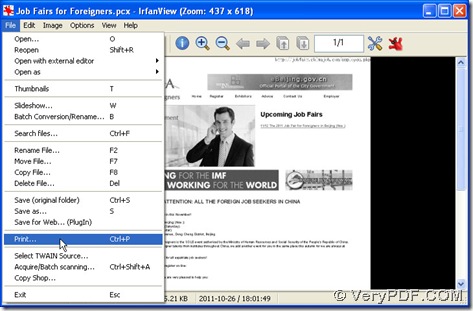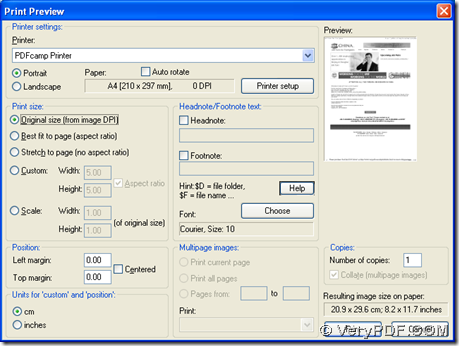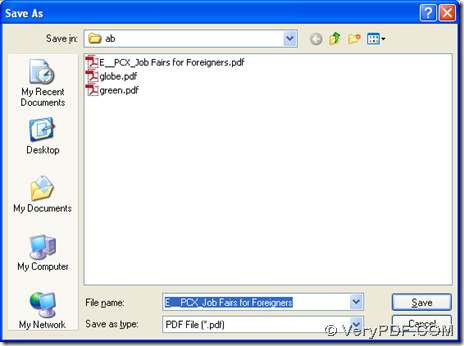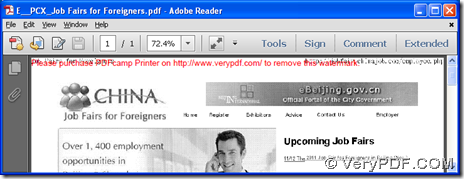Pcx is a raster image format developed by ZSoft, whose file supports 24-bit color images, 8-bit grayscale and indexed color images, and 1-bit black and white images. And the pcx file can be compressed using RLE encoding. And PDFcamp Printer Pro can help you print pcx to pdf with its virtual printer, and besides, PDFcamp Printer Pro also help you process the specific task in batch or with the command line, however, in this article, you can know the only way to print pcx file to pdf file with the virtual printer of PDFcamp Printer Pro.
First, please download PDFcamp Printer Pro from this link: https://www.verypdf.com/pdfcamp/pdfcamp_enterprise.exe, click this link, the program of PDFcamp Printer Pro can be downloaded quickly, then you should double-click this program, and follow the setup wizard to install PDFcamp Printer Pro to your computer.
Then, you need to open a pcx file firstly in your computer, then click “File” to get a dropdown list, then press “Print” in order to get the print panel.
On the print panel, please select “PDFcamp Printer”, and then click “Print”, and a dialog box named “Save As” is popped out, then you should select a destination folder, and then please click “Save”, the conversion of pcx to pdf can be started quickly, and then the pdf file can be added into the destination folder automatically, and the last screen snapshot in the following is the preview of the objective pdf file.
Here is the end of this article about the conversion from pcx to pdf with PDFcamp Printer Pro, and if you want to know more about PDFcamp Printer, please click this link: https://www.verypdf.com/pdfcamp/pdfcamp.htm, thank you for joining here!