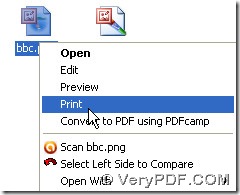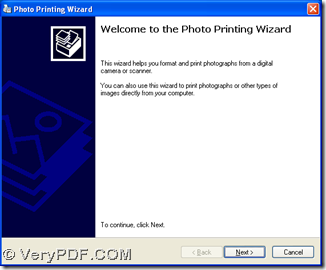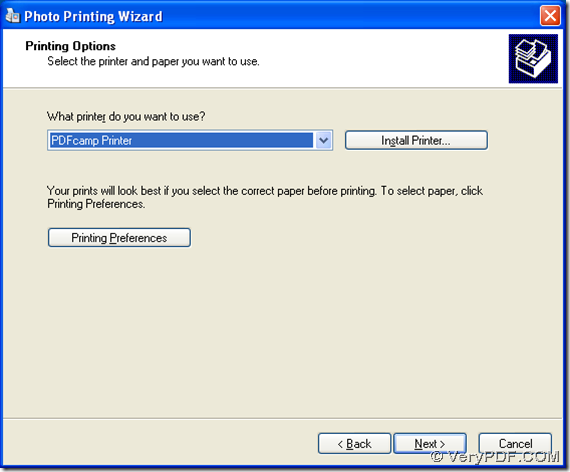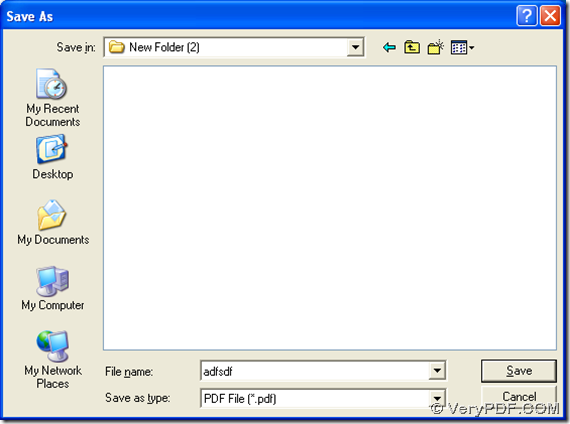This article is to show you how to print png to pdf with PDFcamp Printer Pro, which can help users create pdf files from any kinds of the pdf files. Png is the format of the raster image, and PDFcamp Printer Pro can print png file to pdf file easily. Here is the method below:
1. Download PDFcamp Printer Pro in your computer from this link: https://www.verypdf.com/pdfcamp/pdfcamp_enterprise.exe, then double-click the installed program to follow the setup wizard to install PDFcamp Printer Pro on your pc, then PDFcamp Printer can be installed in your systems.
2. Then, you should click the icon of the png file in your computer, and select “Print” on the dropdown list, and follow the wizard to click “PDFcamp Printer”, then still follow the wizard to save the pdf file by the way of choosing a targeting folder and pressing “Save”, and along with the finishing of the conversion from png to pdf, the targeting pdf file can be produced into the destination folder.
By now, it is accomplished to print png to pdf with PDFcamp Printer Pro. And to buy PDFcamp Printer Pro, you can visit the transaction webpage from this link: https://www.verypdf.com/order_pdfcamppro.html. Any questions, please drop your comments here, also you can log on the website of https://www.verypdf.com/pdfcamp/pdfcamp.htm to know more about PDFcamp Printer. Thank you for your reading!