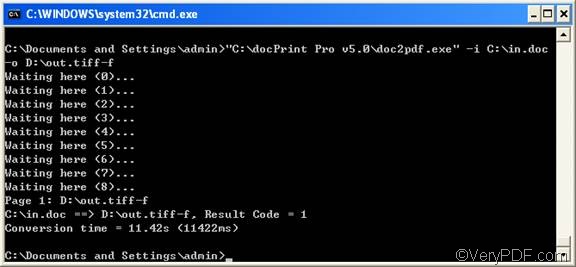A fax machine can be used to transmit a facsimile or copy of a document across a telephone line. Nowadays, it is still widely used to scan a document into a digital format, transmit digital information, and print the received information. TIFF (Tagged Image File Format) has historically been used for handling fax files. And TIFF-F is the commonly used file format for internet fax.
To convert DOC to fax via command line, you are going to need the command line version of VeryPDF Document Converter (docPrint Pro). This application can help you quickly and accurately convert DOC to FAX machine compatible file formats. Besides, it is able to convert any printable files to PDF files and various image files. It provides a trial version which can be used free for a lot of times. It’s well worth a try!
With the help of VeryPDF Document Converter, you only need to take two steps to convert doc to fax via command line.
The first step is to run the command prompt. Supposing you are in Windows XP, first, move the mouse cursor to the left down corner on the screen and click the Start button to open the Start menu. Then, click Run on the menu to open the Run dialog box. After that, please type “cmd” in the edit box of the Run dialog box and click OK. The command prompt window will immediately appear on the computer screen.
The second step is to type a command line. Before you type a command line, first you need to know the basic usage of the main executable file of VeryPDF Document Converter, which is doc2pdf [options] <-i input file> [-o output file]. Moreover, you need to know the directories of the executable file and the input file. And at last, you should choose a folder to export the result file.
The following is an example which can convert a DOC to a fax machine compatible file in the format TIFF-F: "C:\docPrint Pro v5.0\doc2pdf.exe" -i C:\in.doc -o D:\out.tiff-f. You see, "C:\docPrint Pro v5.0\doc2pdf.exe"is the directory of the executable file. Because there are spaces in the directory, it is enclosed by quotation marks. C:\in.doc and D:\out.tiff-f represent the directory of input file and that of the output file respectively. –i and –o stand for input and output respectively.
Press Enter on your keyboard after you type a command line. When you see Result Code = 1in the command prompt window, that means the task is finished. The example command line and conversion information are illustrated in the following image. You see, the conversion from DOC to fax only takes about 10 seconds.
You known, VeryPDF Document Converter is an all-to-all document converter, why not try to use it to convert other kinds of documents right away? In case you want to get more information about this application, you can visit the homepage of this product by clicking here.