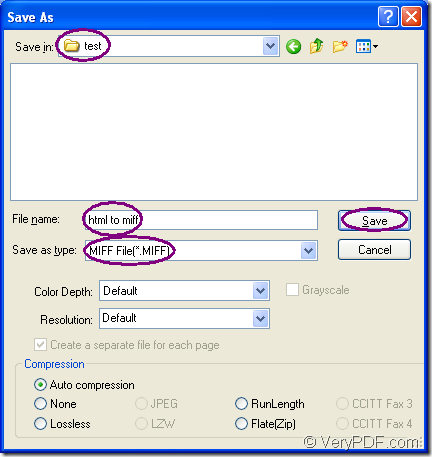Please see the method about converting document of html to miff with the application Document Converter in this article and if you are finding an application for this kind of conversion, Document Converter will be a good helper to you.
Document Converter is able to fulfill the conversion from any printable documents to image formats perfectly within several steps. For different purposes of different people, you can use any one of the internal applications in Document Converter. For example, the GUI application is good at batch conversion. The command line application is most taken by many software developers for developing software. The virtual printer application has two identities—Windows printer and the document converter.
If you see the virtual printer docPrint as a Windows printer, you can use it to scale paper size and combine several pages in one sheet. If you see docPrint as a document converter, you can use it to convert any printable documents to image formats. Only three steps are required in the conversion from html to miff with the help of docPrint.
- In the first step, you should print the document to docPrint for running it. So please open the HTML document and click “File”—“Print” to open the “Print” dialog box in which you can choose “docPrint” as your printer in “Printer” combo box and click “OK” button. If docPrint is the default printer, only right clicking the HTML and choosing “Print” option in the dropdown list can run docPrint directly.
- In the popup “docPrint” window, you have to use one of the following ways to open the “Save As” dialog box because in it you can save your target file and run the conversion from html to miff. The ways are : Click the “Save As” button in the toolbar. Use the hot key “Ctrl”+ “S” on the keyboard. Click “File”—“Save as”.
- The “Save As” dialog box allows you to save target file in “Save in” combo box, input the name for the target file in “File name” edit box, choose the output format in “Save as type” combo box and save all the changes with “Save” button. Please see “Save As” dialog box in Figure1 for your better understanding.
Figure1.
You are able to get your target file in the specified location you have just set when the conversion from html to miff is over. If you want to obtain more information about docPrint or Document Converter, please visit the homepage of Document Converter by clicking here. To download Document Converter, please click this link: https://www.verypdf.com/artprint/docprint_pro_setup.exe.