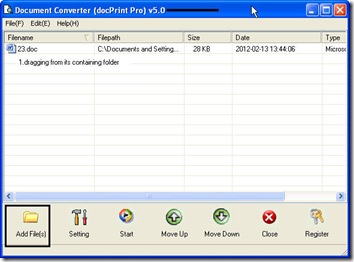If you have the need to convert Office file to image files, say Office to png, this article will be helpful for you. And by this way, you can also convert Office to other image file format, like jpg or others.
I do the conversion by software named docPrit whose formal name is Document Converter which can convert all the printable files to image file or PDF files. This converted was developed by VeryPDF Company whose products have been used by many big fine companies. If you need to know more about this converted and this company, you can visit its homage by this link. https://www.verypdf.com/artprint/index.html
Following, I will put all the focus on the conversion from Office to png. Take converting word to png for example.
First, add word files to this converter
When you open its interface, you will find there are many blanks that are made for showing the details of added files. By this function, now matter how many files you have added to this converter, you will not mistake one with another. You can use dragging ways which means that drag the files from its containing folders to software blanks. The following is about adding files.
Second, choose output file format.
This step can be realized by clicking the button “Setting” and then choose png as output file format in the dropdown list which is kept in the “Base Setting” sub menu label. If you need to adjust the image resolution and color depth, you should go to “Save image mode” sub men label.
Run the conversion.
Click the button “Start” to choose a folder to save the converted files. And you just need to wait three seconds, and then converted png file will be shown in the screen automatically. All the conversion from Office to png only last less than one minute if you are familiar with the application.
Now if you feel heart beating for this wonderful application, you can own one by pay it here. https://www.verypdf.com/order_docprintpro.html This is the end of the conversion from Office to png. Thanks for your reading in advance.