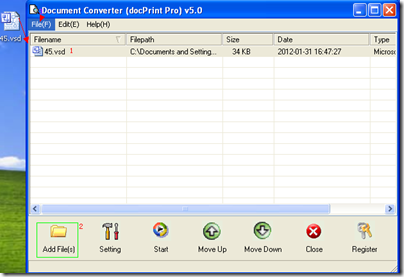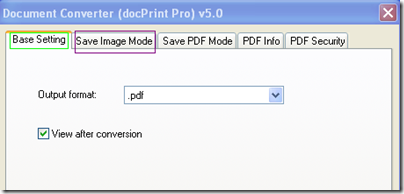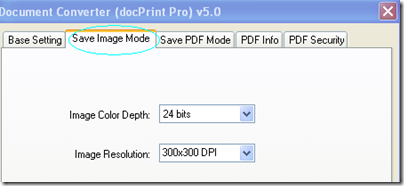Converting Visio to eps is equal to convert Visio to image. By knowing one method you will know all. So here I will show you how to convert Visio to eps to let you know how to convert Visio to other image format.
I do the conversion from Visio to eps by software named docPrint which can be used in many areas, such as printing area or file format conversion area. Also you can use it develop your own application.
The conversion roughly can be divided into four steps.
- Download docPrint
If you like, you can share my link here. Or else you can visit its homepage by clicking here. If you visit its homepage, maybe you can know more about it and you will find more useful s/w for file format conversion. When you download it successfully, double click the icon which looks like a magnifier,then you run it and get it work. By the way, if CMD version is your fancy, you use its exe file in MS DOS Windows as this software is a combination of CMD and GUI version.
- Add file to docPrint
I will illustrate this step by the following picture. Sometimes, picture can do better job than words in introduction. Three ways about adding files for you to choose. This is the first step for Visio to eps.
- drag file need converting directly form its folder.
- click the button “Add file”.
- click the menu option “File” on the top tool bar then go to “Add file” option.
- Choose output file format.
As my aim is converting Visio to eps, we should choose eps as target file format in the “Base setting” setting sub menu label y clicking the button “Setting”. If you need to adjust the image resolution and color depth, you can go to “Save image mode” sub menu label. All I talked above in this paragraph can be translated into the following pictures.
- Run the conversion.
Click the button “Start” then you can run this app. In this step, you will be informed to choose a folder to save the converted image files. Give docPrint two seconds, then it will give you a perfect eps file with the content of MS Visio.
By this way, the Visio can be handled by your orders. Say you can insert it to word document casually. This is way is also right for the conversion from all the printable file to image file or PDF file.