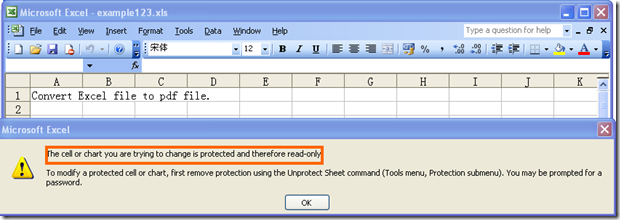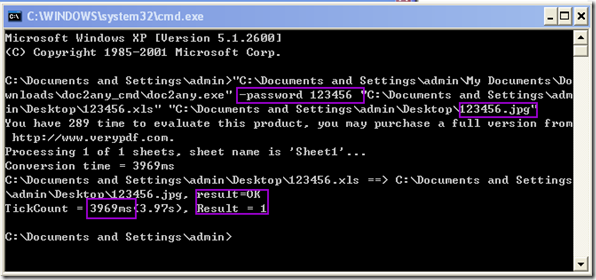I have a bunch of XLS and XLSX format files in a folder. (XLS and XLSX apparently are the file extension name of Excel) I need to convert those Excel to image, then I can use them in my other documents such as word document or website site design. Maybe you know, it will be hard if use the screenshot tools to convert the Excel to image, so I searched hard to find a converter which can covert the Excel to image automatically.
Try to docPrint converter.
I just need to convert Excel to image, after searching, I find that docPrint has this kind of function. So I download it and have a free trial. It stated that it can convert DOC, DOCX, HTML, MHTML, Web Pages, RTF, TXT, XLS, XLSX, PPT, PPTX, VSD to PDF or image file formats, such as WMF, JPEG, TIFF, BMP, PCX, PNG, GIF, TGA, PSD, DCX, PIC, etc. I am happy when I text the first file and I feel that this software can figure me out this matter. Then I do the batch conversion from Excel to image, say Excel to tiff.But the happiness do not last longer than 1 minute. I get a reminder indicating “possible incorrect password ...” by this software. Then I have a check that not all the Excel has been converted. The document indicates I can convert xlsx documents to TIFF. When I try to convert I am getting an error message indicating 'possible incorrect password ...', but I am able to open the document using Excel without pw. I was confused again. Then I search the reason on the website.
Why some Excel can not be converted?
I do know that some Excel has password. In our daily work, we can use Excel to make report, table and program. And we will set some formulas, functions which are confidential, hoping that the Excel kept absolutely safe then we will set some kind of passwords. But when I try the Excel that can not be converted, I can open it. Then I feel that this file should not contain password. After finding the answer I know that I am wrong. I search the passwords types of Excel then I find that there are six kinds of passwords which can be set for the Excel files.
Five types of passwords can be set to protect your Excel.
I address the types here for those who are also not familiar with the Excel security model and would like to know more about Excel passwords. And in order to lean how to set passwords for Excel, I also put the ways for adding password.
1.Open password
In order to prevent unauthorized users from opening your document, you can set open right password. If the users do not know the password then they can not open the Excel, let alone convert the Excel to image.
To assign a password to your document, you can click Save as -> Tools-> General Options on the File menu.
2. Change property password.
If you allow others to open your documents but to allow only authorized users to make changes for it, then you can set a password to prevent others to edit your Excel content. In this circumstance, you can open the file but you can change it or convert it. I guess my files belong to this kind of situation.
To set a password to your document , you can choose Save as -> Tools-> General Options on the File menu.
3.VBA modules
VBA stands for Visual Basic for Applications. Excel document can include VBA modules and it also set a password.
To assign VBA password right click button on the project and choose Protection tab on the Properties menu.
4.Work Sheet password
Tools -> Protection -> Protect Work Sheet
5.Workbook password
Tools -> Protection -> Protect and share Workbook
Reminder: if you have set a Workbook password for Excel but you didn't assign password to open then the open password will be set automatically .You will not be asked about this password while you open the file, but your document is password-protected with this password. Maybe My files belong to this situation. Maybe it is why I can open it but I can not convert Excel to image. And the software docPrint works excellently for the normal Excel but it is weak in converting the password protected Excel to image. Then I tried another software. Doc to any convert.
Another try for converting password protected Excel to image.
After consulting some professional IT friends that I know Doc to any converter can help me convert the password protected Excel to image. Then I have a try. It is a command line software. After reading its website, I feel it can help me finish the conversion from Excel to image. But it will be hard to learn how to use it from its website because it is a mess cause I do not know where to find its parameter list and usage. Luckily, I have a friend who is really an expert in this software. And he showed me how to get it and work. Under his help, this software work excellently in the conversion from password protected Excel to image. I will put all the process here.
First, download Doc to any converter.
It is free to download and you can also have a trial. When you download it, you will find all the parameters and usage have been included in its package. Then you can do the conversion according to the usage.
Second, open the MS windows to run this converter.
Click “Start” then run and input “cmd” then you can start MS Doc Windows. Input the file path of this software and corresponding parameters. I will take a random password protected Excel for example.
Then I input the command: C:\Documents and Settings\admin>"C:\Documents and Settings\admin\My Documents\Dwnloads\doc2any_cmd\doc2any.exe" -password 123456 "C:\Documents and Settings\adin\Desktop\123456.xls" "C:\Documents and Settings\admin\Desktop\123456.jpg"Processing 1 of 1 sheets, sheet name is 'Sheet1'...conversion time = 3969msC:\Documents andSettings\admin\Desktop\123456.xls ==> C:\Documents and Setting\admin\Desktop\123456.jpg, result=OK TickCount = 3969ms(3.97s), Result = 1
I guess up to now, this matter can be called to an end. This way is also useful for the conversion from all other file format, like doc to another file formats, like tiff. Thanks for this application, it gets me out of the onerous work. By it, I can have a rest and let it work for me for ever.
There is still an episode during the conversion that I still want to share with you here. When I input the –password in the MS DOS Windows, you guess what, I get a PDF file in the appointed file even if I specify the output file folder is desktop. Because I forgot to input the password and input the parameter –password as –passowrd. So careless I am. So during the conversion, it can not be too good to be more careful.