Some friend asked me that “I would like to convert a pdf to Word but it says that the pdf is " secured" . When I tried to go online and have Adobe convert it to word, it says it can not convert it because it's " password protected". If I purchase your product would I be able to convert it ? ” In order to help more who are confused by this kind of questions, I put an article here for you to share and hoping it will be helpful for you.
The"secured" pdf means that the PDF file has been set password or passwords which is either can be a open password or a owner password or both. In this circumstance, the "secured" PDF can not be converted to word by Adobe. This matter can be settle from these two aspects. Firstly, we need to make the "secured" PDF to normal PDF . Then we can convert the normal PDF to word by Adobe or some other converters, like PDF to word converter 3.0. Then you can convert the "secured" PDF to word.
If you need to get rid of the password of "secured" PDF, you can have a try of those software, PDF Password Remover v3.1,PDF Password Cracker v3.1 and some other software on this website. If you like, you can have a free try of all the software on this website then choose the right one for you. This situation is right for those who have forget the PDF password completely.
However, if you know the password the PDF file, then you can use the converter VeryDOC PDF to Word Converter v2.0 directly. It supports to convert the password protected PDF to word and the precondition is that you know the password. Maybe picture can say better than words. You can directly input the password in the “PDF Password” column. Then it can convert the "secured" PDF to word file.
If you need the command line version, you have to choose PDF to word converter 3.0. This software is the combination of GUI version and command line version. But the VeryDOC PDF to Word Converter v2.0 only has the GUI version and it can not be called by other application. Up to now, maybe you already have a roughly idea for the conversion from "secured" PDF to word. If you have further questions, you are welcome to email us at support@verypdf.com or come to our live chat. And if you need more contact ways, please refer to this website.
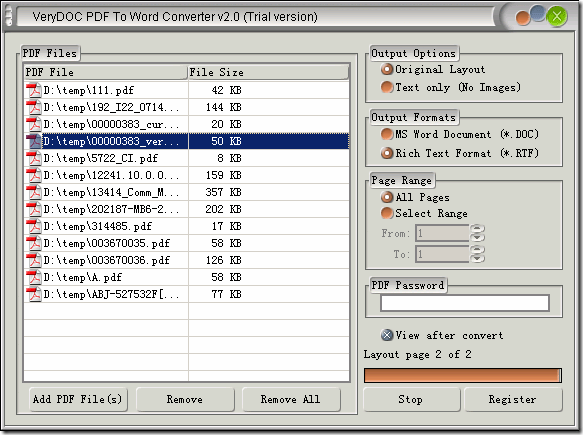
its a great tip man… it worked!