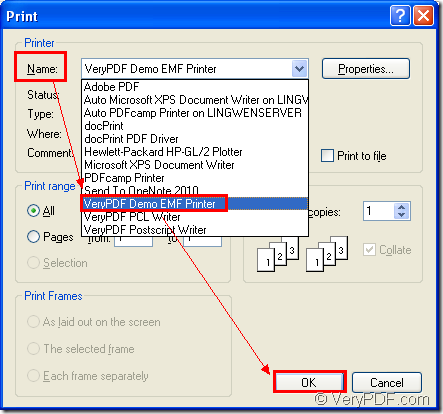If there are some useful things in some Webpage or you want to print the local HTML document to image file such as EMF format file, which kind of application you want to choose? You may want to use the application which is able to convert any printable documents to image format. So in this article, you will learn something about the SDK Mini EMF Printer Driver with the function of converting html to emf.
Please click here to download Mini EMF Printer Driver for free. Then please install it on your computer. You will be reminded whether to set the virtual printer VeryPDF Demo EMF Printer supplied by the SDK as the default printer. VeryPDF Demo EMF Printer is the internal application in Mini EMF Printer Driver. It can convert any printable documents to EMF image format within one step. If you want to print documents to EMF often, you’d better choose “Yes”. You are allowed to change the name for the printer in printer list. Please click “Start”—“Printers and Faxes” to open the printer list and right click the virtual printer. In the dropdown list you should choose “Rename” option and input the new name for the printer.
Mini EMF Printer Driver supplies the virtual printer and interfaces which can be called by users. It also offers the functions and codes for users to use. The SDK is really an application which is specially designed for software developers. You can call the command line application in Mini EMF Printer Driver to make your own applications perfect.
If you need, you can buy the developer license of Mini EMF Printer Driver at https://www.verypdf.com/order_miniemfprinter.html. Then you will never need to pay for it anymore no matter you want to develop, distribute your application or redistribute the components about Mini EMF Printer Driver in your applications in the future.
For the conversion from html to emf, you can use the printer VeryPDF Demo EMF Printer as the helper. Please print the HTML document to the printer or open the Webpage online with some kind of browser. Then please click “File”—“Print” or use the hot key “Ctrl”+ “P” to open the “Print” dialog box. In “Name” dropdown list you should choose “VeryPDF Demo EMF Printer” as your current printer and click “OK” button. Please see the process in Figure 1. If you have the local HTML document, you can also right click the document and choose “Print” option in the dropdown list to run VeryPDF Demo EMF Printer directly if it is the default printer on your computer.
Figure 1.
The target file of the conversion from html to emf will be saved in the default directory “C:\”. You are able to change it as another one. You should find the file by the path “C:\Program Files\VeryPDF Mini EMF Printer v2.0\emf_printer_driver\option.ini” and find out the command “OutputFile=C:\”. Please change “C:\” as the new directory you need. Then the output file will be saved in the new location.
If you want to know something more about the SDK, please visit the website: https://www.verypdf.com/artprint/mini-emf-printer-driver.htm.